Faulting a Bus
There are many ways to fault a bus. The easiest way is to double-click on the desired bus. A fault is placed on the bus based on the options set up in the Short Circuit Options dialog box on the Control, Text Output, and One-line Output tabs. To open this dialog box, click Short Circuit > SC Options.
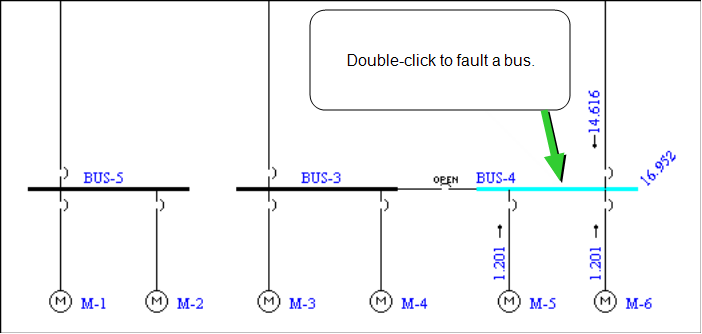
Figure 1: Faulting a Bus
The results are immediately placed directly on the one-line. In this example, the faulted bus current is 16.952 kA, which is shown on the right-hand side of the bus at a forty-five degree angle. The contribution from the transformer above (not shown) is 14.616 kA, and the motor contribution is 1.201 kA.
If you want to also see text results, select the appropriate report options in the Text Output tab of the Short Circuit Options dialog box.
Another way to initiate a fault is to first select one or more buses and then click Fault Bus(es). EasyPower ignores any non-bus items in the selection.
To fault all the buses, click Fault Bus(es) without selecting any buses, or right-click anywhere in the one-line and select Fault Bus.
You can designate which phases to fault for each fault type in the Short Circuit Options on the Control tab. If the phases you have designated do not match the phases currently selected to appear on the one-line, the program displays a warning and asks if you want to display the appropriate phases for the type of fault you are performing. See Control Tab for more information.
One-line Display of Currents for Various Fault Types
The four types of fault available in the Short Circuit menu are for 3PH equipment.
-
For 1PH equipment, you can choose the fault type in the Control tab of Short Circuit Options dialog box.
-
For faults on 3PH equipment, you can choose to display currents and voltages for A, B or C phases, or you can display symmetrical components values +, - , 0, or 3I0. These options are available in the menu.
When you fault buses for the first time, a default set of phase values are displayed based on the type of fault. If the fault type selected is single-line-to-ground (SLG), and the fault bus in the Short Circuit Options is set to A phase, then only A phase values are displayed at the bus and connected branches after you apply the fault or change the fault type. You can display more phase currents and voltages by simply choosing the other buttons for B and C phases.
Similarly, when you apply a line-to-line fault with BC phases, then by default B and C currents and voltages are displayed.
For 1PH equipment faults, the phase currents displayed on the one-line are based on the phase of the equipment. For example, a 1PH item connected to C phase only displays C phase currents. Equipment with a BC connection displays the result for the phase with the higher current.
