Opening EasyPower from Revit
From within Revit, you can open EasyPower and automatically start the import process.
To do this, from the Add-in tab, click Open in EasyPower.
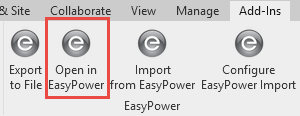
Then follow the steps described in Importing from Revit to EasyPower.
Essentially, this skips the steps of creating an export file in Revit and then selecting the file to import into EasyPower. It starts you in EasyPower with the file already selected and ready to process.
