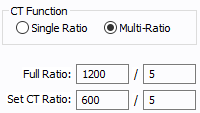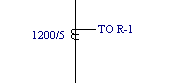Current Transformer - CT Specifications Tab
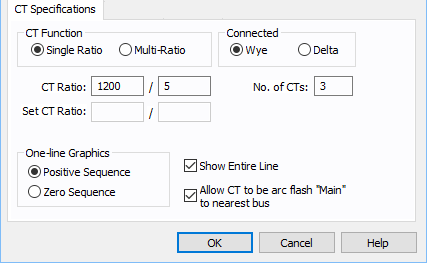
Figure 1: Specifications Tab
| Option | Description |
|---|---|
|
Number of current transformer ratios. You can select either Single Ratio or Multi-Ratio. If you select Multi-Ratio, you also need to enter the CT ratio that has been set. |
|
|
Connected |
The connection type. You can select either Wye or Delta. |
|
The ratio of rated primary to rated secondary amps of the current transformer. Specify both ratings in the form: (primary amps) / (secondary amps). |
|
|
Set CT Ratio |
The ratio that has been set in the case of multi-ratio current transformer.
|
|
No. of CTs |
The number of current transformers in the group. |
|
One-line Graphics |
To select the way the CT symbol appears in the one-line diagram. The available choices are as follows: |
|
Show Entire Line |
If you select this check box, the current transformer appears connected to the relay with a line. If it is not selected, the entire line is not shown. TO (Relay ID) appears next to the CT symbol as shown below.
|
|
Allow CT to be arc flash "Main" to nearest bus |
When this option is selected, the protective device connected to the CT is treated as Main in arc flash analysis. |
Tip: To change polarity on a CT after it has been added to the one-line, hold the SHIFT key and drag the leader line closest to the CT downward. The CT and relay must be slightly offset for this to work.