Configuring the Spreadsheet View
Use Spreadsheet View to configure the columns that appear in the spreadsheet. You can create new configurations that display only selected columns.
To create a new configuration, click Configure. In the Database Print Config dialog box, type the new configuration name in the Configuration box, and select the desired column headings in the Columns pane.
Use the Select All check box to include all the columns, or Clear All to clear all columns and select only those you want to see.
Use Delete to remove the selected configuration.
Close saves your changes and closes the dialog box.
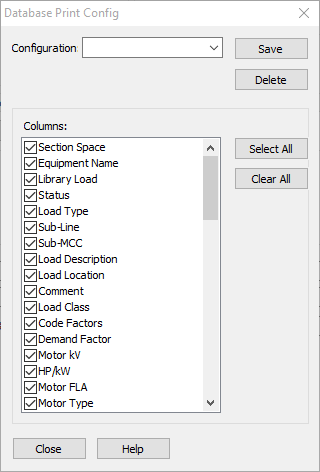
Figure 1: Database Print Config Dialog Box
If you have multiple configurations saved, you can display the desired configuration by selecting it in the Spreadsheet View list.
