LV Breaker - Specifications Tab
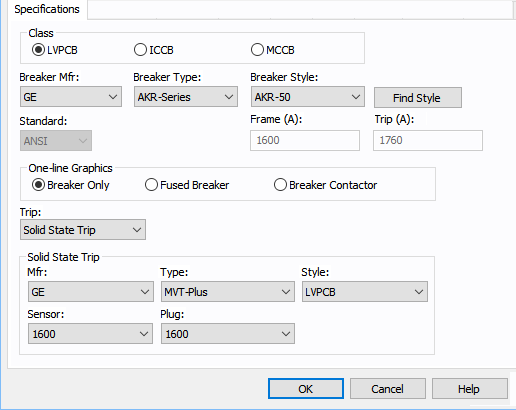
Figure 1: Specifications Tab
| Option | Description |
|---|---|
|
Low voltage breakers are separated into three categories:
These classes of breakers are each listed separately in the equipment field of the device library. Depending upon the class of breaker you select, the list of manufacturers for the breaker class will be available in the Breaker Mfr box. |
|
|
Provides a list of manufacturers available in the device library. If the desired manufacturer is not listed in the device library, you can add it to the library. The list of manufacturers shown depends on the class of breaker. Select the class before selecting manufacturer. |
|
|
Breaker Type |
Equipment types available from the selected manufacturer. If the desired type is not listed, you can add it to the library. A type would include a group of models or brands with similar functions. |
|
Breaker Style |
Low voltage breaker styles available from the manufacturer for the type chosen above. Styles are essentially models. Breaker frame size for selected style will appear under breaker style field. |
|
Standard |
Displays whether the selected breaker is ANSI or IEC. |
|
Frame (A) |
Displays the frame size in amps for the specified manufacturer, type, and style. If those settings are not specified, you can manually type the frame size. This enables you to specify the frame size during the design phase before the actual device details are known. |
|
Trip (A) |
Displays the trip amps based on the low voltage breaker settings you enter. For trip units that are solid state (SST) or Non-SST, the trip amps can come from LTPU settings. If the settings are not specified, you can manually type the rating. This enables you to specify the trip amps during the design phase before the actual device details are known. |
|
One-line Graphics |
Select the symbol you want to see on the one-line:
|
|
Trip |
Type of trip device or mechanism. Selecting the type of trip device affects the contents of the dialog box.
|
| Solid State/Non-Solid State Trip This section is available for selection only when Solid State Trip or Non-Solid State Trip is selected in the Trip field. |
|
|
Mfr |
Provides a list of manufacturers available in the device library. If the desired manufacturer is not listed in the device library, you can add it to the library. |
|
Type |
Equipment types available from the selected manufacturer. If the desired type is not listed, you can add it to the library. |
|
Style |
Trip unit styles (or models) available from the manufacturer for the type chosen above. |
|
(Solid state trip only) Sensor rating of the trip unit for the style chosen above. The sensor feeds the trip unit with a current proportional to the current in circuit. Selected sensor value may be used in calculation to plot TCC. |
|
|
Plug / Tap |
(Solid state trip only) The plug or tap values available for the sensor selected. Selected plug or tap value may be used to determine trip pickup. Either the Plug or Tap field appears, depending on the data entered in the library. |
More Information
- Low Voltage Breaker Data
- Database Dialog Box Toolbar
- LV Breaker - Connection Information
- LV Breaker - Short Circuit Tab
- LV Breaker - Phase Trip Tab
- Ground Trip Tab
- LV Breaker - ZSI Tab
- LV Breaker - Fuse Tab
- LV Breaker - Mtr O/L (Motor Overload) Tab
- LV Breaker - Harmonics Tab
- LV Breaker - Stability Tab
- LV Breaker - Reliability Tab
- LV Breaker - Comments Tab
- LV Breaker - Hyperlinks Tab
- LV Breaker - Collected Data Tab
- LV Breaker - Media Gallery Tab



