Meter - Connection Information
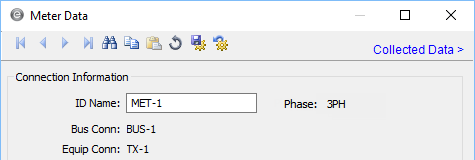
Figure 1: Connection Information
| Option | Description |
|---|---|
|
ID Name |
Uniquely identifies the equipment item. The program automatically assigns a name, but you can change it, if needed. The name can be up to 30 characters long. For meters, the program automatically assigns the names MET-1, MET-2, MET-3, and so on. |
|
Bus Conn |
The meter is connected to one end of an equipment item. This states the bus to which that equipment item is connected. |
|
Equip Conn |
This states the bus to which that equipment item is connected. Unlike most equipment, the connectivity of meters cannot be changed from the Meter Data dialog box. |
|
Phase |
The phase type for this item:
|
