Load Values in Unconnected Phases
Load values for unconnected phases are displayed in red text with a gray background. This typically occurs if the values were entered in EasyPower versions prior to 10.2, or if the values were entered while Fixed Phase Arrangement was disabled and the option is later enabled. You can delete the red text and move it to the appropriate phase or clear the Fixed Phase Arrangement check box to edit the load values in place and use them as connected phases.
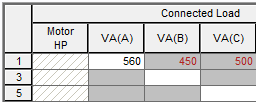
Figure 1: Load Values in Non-standard Phases
