TCC Status Bar
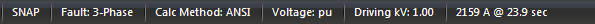
Figure 1: TCC Status Bar
The TCC status bar appears at the bottom of the window and indicates the following settings:
|
Option |
Description |
|---|---|
|
Displays SNAP if grid snapping is on. See The Snap Grid for more information. |
|
|
Fault Type |
Displays the selected fault type. |
|
Calc Method |
Calculation method (ANSI or IEC) selected in Tools > Options > System. |
|
Voltage |
Either kV or per-unit. |
|
Driving Point kV |
The driving point voltage value as set in Short Circuit Options on the Control tab. |
|
Displays the coordinates of the pointer arrow on the time-current curve by current (amperes) @ time (seconds). |
