Inserting Shifted Curves
Inserting shifted curves shows the dotted shadow curve of protective device curves based on transformer phase shifting. To account for the phase shift due to connection type (such as delta/star) and unbalanced fault, the shadow of a curve can be plotted with a shift in the current by 58%, 87%, 115% and 173%.
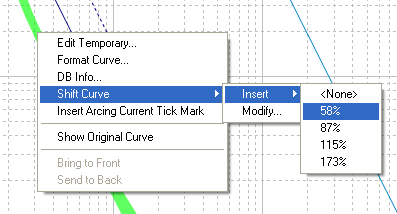
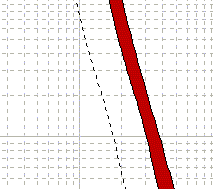
Figure 1: Inserting Shifted Curve 58% - Shifted “Shadow” Curve (dotted line)
To insert a shadow curve for any equipment curve, first select the curve. Right-click on the curve and from the context menu click Shift Curve > Insert and then select the desired percentage.
