Scale Tab
By changing the Reference kV and Current Scale values, you can modify the current scale (or the horizontal axis) of the TCC plot. The time scale remains the same.
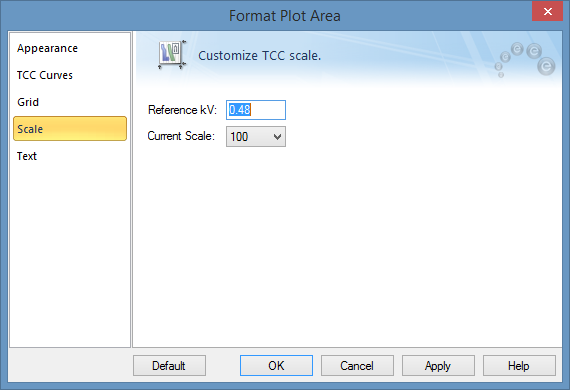
Figure 1: Scale Tab of Format Plot Area Dialog Box
|
Options |
Description |
|---|---|
|
Select the voltage level through which the current is to be seen. The method of calculation is similar to those involving transformation ratios. When the TCC of a high voltage device is plotted with the Reference kV set to the low voltage, then the current shown in the plot is equal to the actual current times the ratio of device voltage to Reference kV. |
|
|
Current Scale |
Current Scale sets what one unit on the current axis equals to. Changing the scale shifts the TCC plot left or right. The choices for Current Scale values are 0.1, 1, 10, 100, etc. Unlike Reference kV, changing current scale does not change the current values in the TCC plot. |
Example: Reference kV and Current Scale
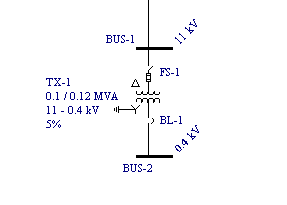
Figure 2: One-line Example with Two Voltage Levels
In the figure above, the transformer TX-1 is protected by the high voltage fuse FS-1 at 11kV and the low voltage breaker BL-1 at 0.4kV. The TCC plot of both devices is shown below. Notice that the current values in the TCC plots are higher for reference voltage of 0.4kV.
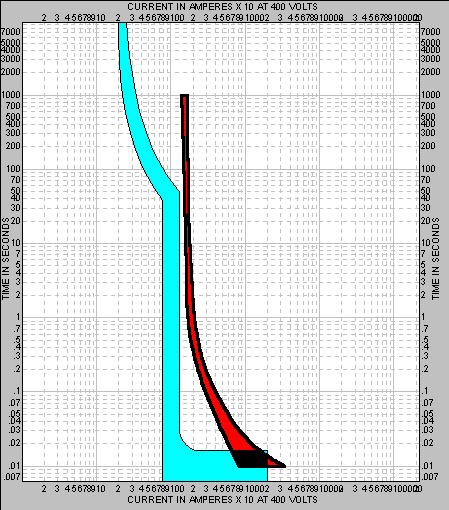
Figure 3: TCC Plot for Current Scale of 10 and Reference kV of 0.4
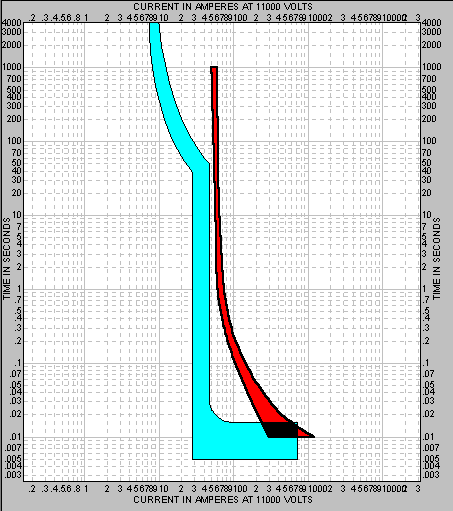
Figure 4: TCC Plot for Current Scale of 1 and Reference kV of 11
