Save and Store
Save work done in the Coordination focus by clicking File > Save As. You can select a location to save your work and a name for your file. Notice that one-line drawings are saved as .DEZ files.
If your file has already been saved with a name to a location, you can save it again by clicking File > Save or by clicking  Save in the Quick Access Toolbar (top left).
Save in the Quick Access Toolbar (top left).
The Store feature in the Coordination focus enables you to store information about TCC curves while EasyPower is open. To store a TCC, select  Store TCC on the TCC tab. If you do not save the one-line diagram that you are working with, then the information that you select to store is not saved after closing EasyPower. However, if you save the one-line diagram that you are working with, you can still view and alter the TCC curves that you have stored by clicking
Store TCC on the TCC tab. If you do not save the one-line diagram that you are working with, then the information that you select to store is not saved after closing EasyPower. However, if you save the one-line diagram that you are working with, you can still view and alter the TCC curves that you have stored by clicking  Open TCC and selecting the desired stored TCC.
Open TCC and selecting the desired stored TCC.
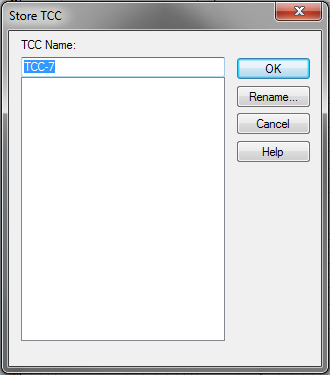
Figure 1: Store TCC Dialog Box
