TCC Clipping
TCC clipping enables you to clip the curves by the maximum short circuit current the device may see. This is a useful tool since you do not need to coordinate devices at currents higher than the maximum short circuit current for the device. TCC Clipping is available in the Short Circuit tab of equipment data dialogs. You can select the type of fault current to clip the TCC plot. If you select <None>, then the curve is not clipped. Other choices are Momentary, Interrupting, and 30 Cycle for ANSI, or Initial, Breaking, and Steady State for IEC. To clip a TCC, you must specify the Default Phase Short Circuit values on the Short Circuit tab.
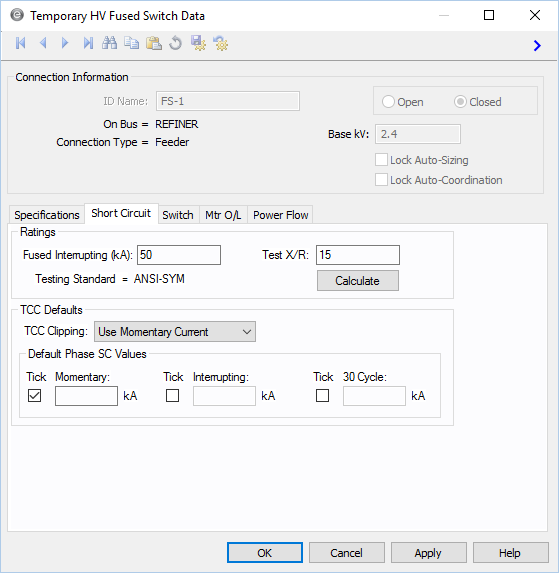
Figure 1: Short Circuit Tab of Temporary Fused Switch Data Dialog Box (ANSI)
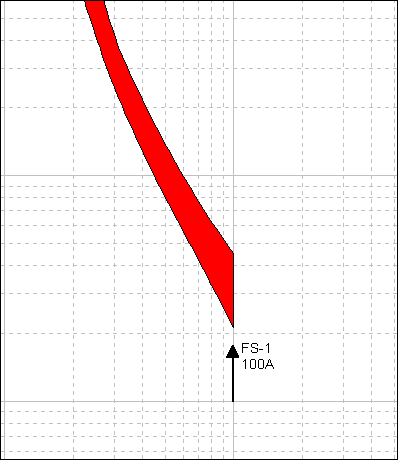
Figure 2: Example of TCC clipped at 100A
