User Clearing Times
While performing arc flash hazard analysis, you can use the default clearing times in the library. To do so, you need to select the Pre-defined Fixed Times option in Bus Data. However, this is a legacy method and is no longer recommended.
You can specify a total of 4 device functions for each bus. The cells highlighted in yellow cannot be changed. You can edit the data in the white cells.
Note: We strongly recommend that arc flash calculations be performed using the actual protective device clearing times. This is automatic if you own EasyPower’s Protection & Coordinationä program and have entered protective device data for each device.
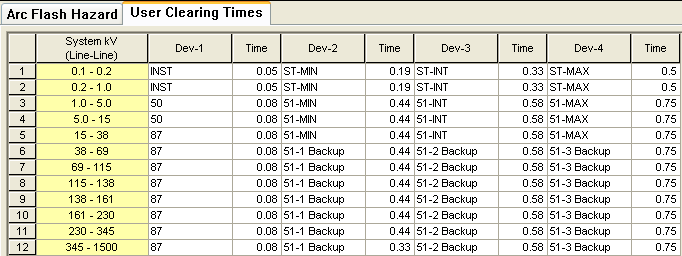
Figure 1: User Clearing Times in Library Default
|
Option |
Description |
|---|---|
|
System kV (Line-Line) |
This is the line-to-line voltage of the system for which data is stored in the library. |
|
Dev-1 |
The name of device function which is likely to be the first function to trip. |
|
Time |
The trip time for the device function for the column to the left. |
