Design Labels Tab
When the label designer window is active, EasyPower displays the Design Labels tab.
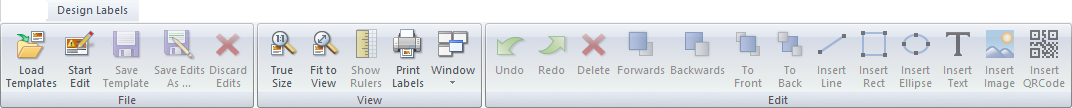
Figure 1: Design Labels Tab
This table describes the available options.
|
Option |
Description |
|---|---|
|
Load Templates |
Opens a different folder of label templates and changes the location of templates used by EasyPower. |
|
Start Edit |
Start editing a template. |
|
Save Template |
Saves edits you have made to the current template. This overwrites the existing template file. |
|
Save Edits As |
Saves the template to a new file instead of overwriting the existing one. Files will be saved with the .AFL extension. |
|
Discard Edits |
Discards all the edits you performed during the edit session. |
|
True Size |
Displays the label preview in the exact size in which it is being designed. |
|
Fit to View |
Maximizes the label to fit onto the size of the display window. Because you can resize the label print window, this function renders the drawing to best fit into the resized window. |
|
Show Rulers |
Shows the ruler dimensions of the design label. |
|
Window |
Displays the list of opened windows—some of which are hidden behind another window. Selecting any window in this list will activate and bring up that window to the front. |
|
Undo |
This option will undo an edit each time you click. You can undo several edits by clicking multiple times. |
|
Redo |
This option will redo an edit each time you click. You can redo several edits by clicking multiple times. |
|
Delete |
Deletes the selected graphical item. |
|
Forwards |
Brings the selected item one layer forward. |
|
Backwards |
Sends the selected item one layer backward. |
|
To Front |
Brings the selected item all the way to the front. |
|
To Back |
Sends the selected item to the furthest background layer. |
|
Insert Line |
Inserts a line graphical item. |
|
Insert Rect |
Inserts a rectangle graphical item. |
|
Insert Ellipse |
Inserts an ellipse graphical item. |
|
Insert Text |
Inserts a text graphical item (potentially containing variables from the Arc Flash Hazard Report). |
|
Insert Image |
Inserts an image graphical item. |
|
Insert QRCode |
Inserts a QR Code graphical item. |
