Importing Data to All Components
When you import data to all the components, the program sets the reliability values based on a "best fit" of values from the library. You can override the values on the individual items later if desired.
Typically, you would do this when you first start a project.
Import data to all components on the one-line, as follows:
- Under Reliability, click Import Reliability Data.
- Select the library from which you want to import the reliability data. Typically, this is IEEE 493-2007 Annex Q, but you can select a custom library if you have one.
- A message is displayed that tells you how many records were updated. Click OK.
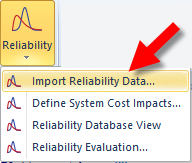
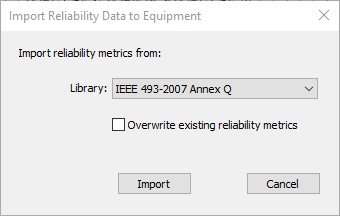
If you have either already imported reliability data or manually entered data, and you want those existing values to be replaced with new imported values, select the Overwrite existing reliability metrics check box. If the check box is left clear (which is the default setting), no existing values are replaced.
Then, click Import.
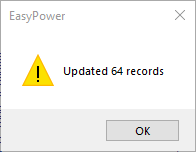
After the import is complete, you can view and edit the results in the individual data dialog boxes or in the Database Reliability View. See
