The Session Window
The EasyPower session window displays the EasyPower program options. The inner area of the window displays additional windows such as the Start Page, one-lines, or the device library. You can have one or multiple windows open in the inner area. Click the  Maximize button on the upper-right corner of the session window to make the window fill your screen.
Maximize button on the upper-right corner of the session window to make the window fill your screen.
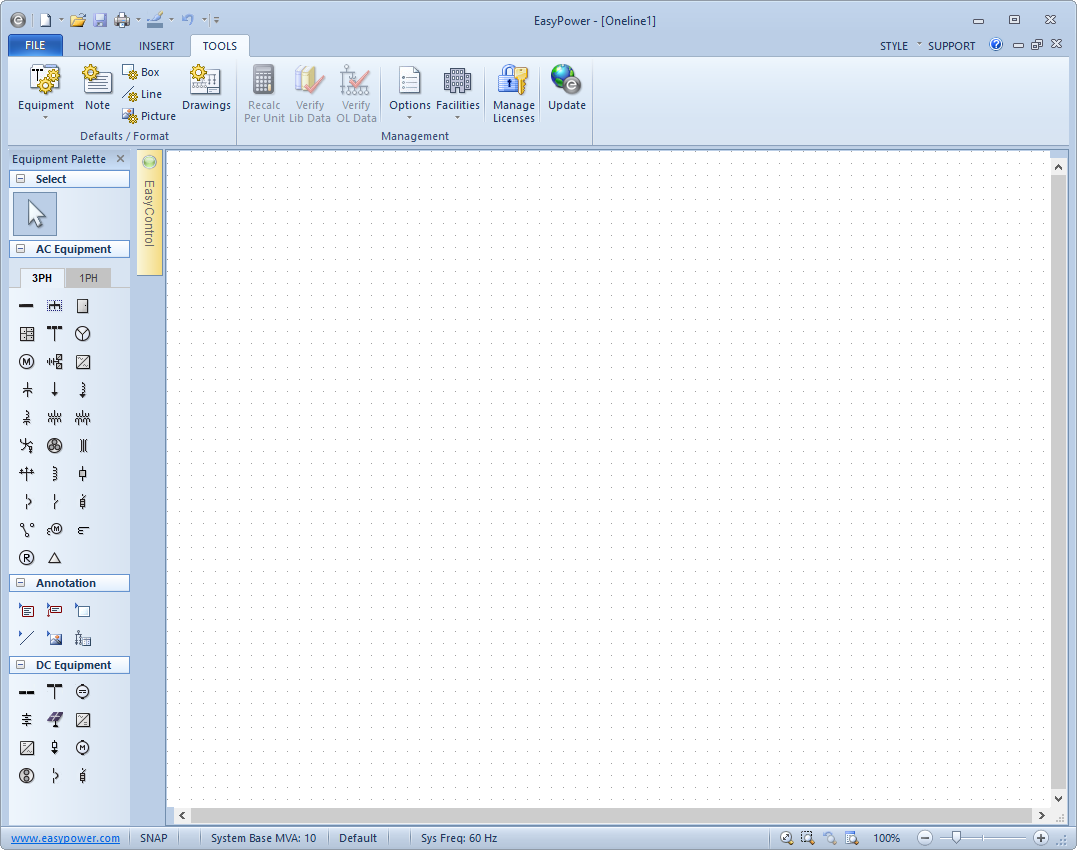
Figure 1: The EasyPower Session Window
The session window elements are described in the topics that follow.
