Adjusting Column Widths
You can adjust the width of a column by placing the mouse pointer over the boundary of the column header and then when the two-headed arrow appears, dragging the column edge to the left or right. You can also double-click on the arrow to automatically adjust the column to the longest entry in the list.
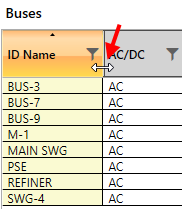
Figure 1: Adjusting the Column Width
The column widths are stored on a per-user basis and are applied to all configurations for that user.
