Copying the Spreadsheet Data
The Database Browser is compatible with other standard spreadsheets. You can copy cells from the EasyPower database spreadsheet and paste them into programs such as Microsoft Access or Excel. From these external programs, the EasyPower database information can be converted to other database formats.
You can choose to copy the data with or without column headers.
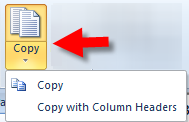
Figure 1: Copy Command
Select the data you want to copy, and then click Copy and choose whether you want to include the column headers. You can also right-click on the selection to copy the data.
Note: You can also export the entire database to a comma delimited (CSV) format using the File > Export > Export Database option.
