Exporting to .CSV
You can export the results of the Database Browser to a .CSV file. If you have applied any sorting or filtering, the exported results match the sorting and filtering applied.
To export to a .CSV file, on the Database Browser tab, click CSV.
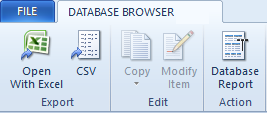
Figure 1: Export to .CSV
You can choose the file name and destination folder in which to save the file.
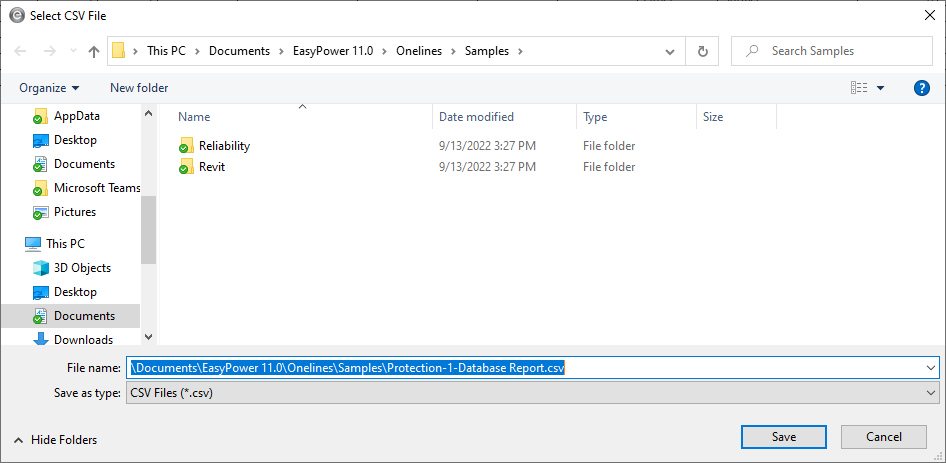
Figure 2: Choose Export File Name and Destination
