Exporting to Excel
You can export the results of the Database Browser to Microsoft Excel file. If you have applied any sorting or filtering, the exported results match the sorting and filtering applied.
To export to Excel, on the Database Browser tab, click Open With Excel.
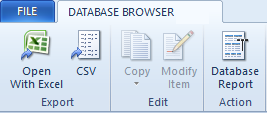
Figure 1: Open With Excel
When the export is complete, Excel displays the results in a worksheet.
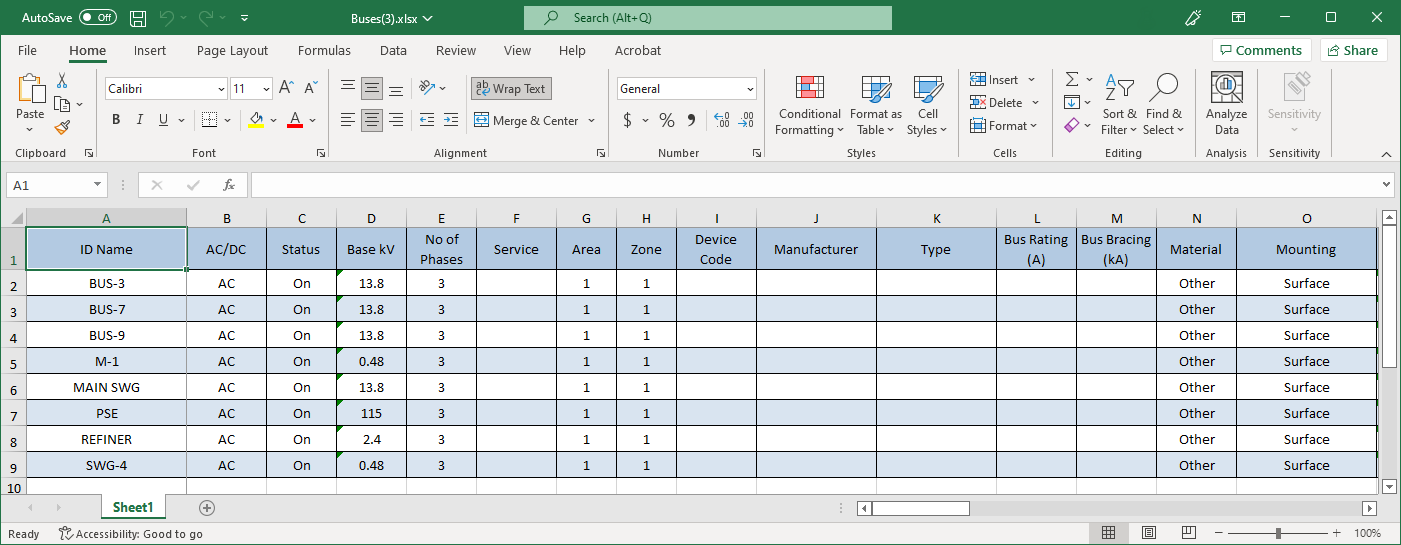
Figure 2: Export Results
