Finding Text in the Database Browser
With the Database Browser in view, use Find to search for text in the browser spreadsheet.
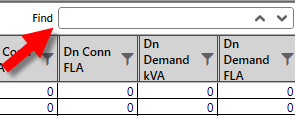
Figure 1: Find Dialog Box in the Database Browser
This searches all the columns in the browser for the text you type. The program highlights cells that match the text as you type. The Find box also displays the number of matches found, and provides arrows you can click to advance forward or backward through the matching text.
In the figure below, we have typed the text "swg" into the Find box, and the browser has highlighted 2 instances of that result in the grid.
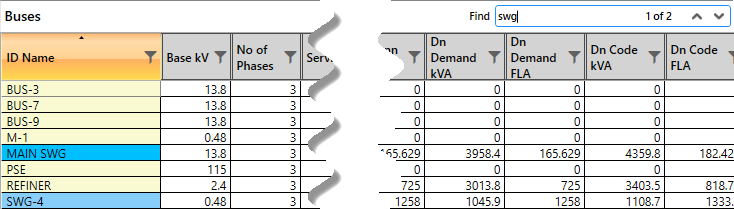
Figure 2: Searching for Text
Note that the search is not case-sensitive.
In the figure below, we have typed the number "13" into the Find box, and the browser has highlighted 7 instances of that result in the grid.
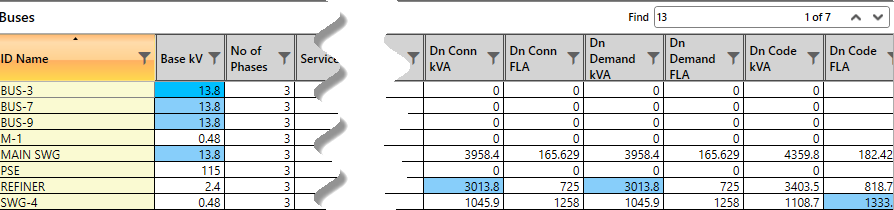
Figure 3: Searching for a Number
