Elevation View
You can create the elevation view for MCC and buses and print the view. You define the size and location of buckets, breakers or cubicles using the fields Column Number and Space.
To create the elevation view, you must first define the Column Number and Starter/Row Space on the Switchboard, Panelboard, or Switchgear tab in the dialog box for the bus or the Description tab in the dialog box of the MCC. The Equipment Elevation tab displays the elevation view.
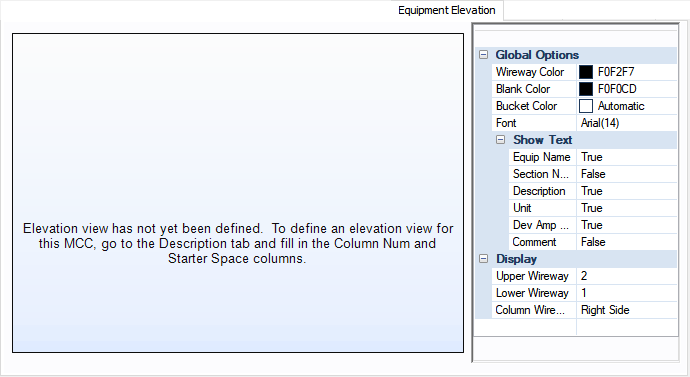
Figure 1: Equipment Elevation Tab
