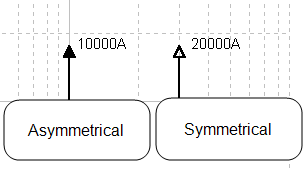Insert SC Tick Marks
To insert user-defined short circuit tick marks on the TCC plot, on the TCC tab, click  Insert SC Tick Mark.
Insert SC Tick Mark.
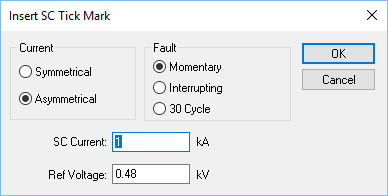
Figure 1: Insert SC Tick Mark Dialog Box (ANSI)
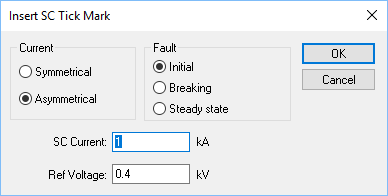
Figure 2: Insert SC Tick Mark Dialog Box (IEC)
|
Option |
Description |
|---|---|
|
Current |
You can select the appearance of the symbol that represents the short circuit current type.
These are default settings and can be edited by formatting tick marks. You can also save the format as new default tick marks.
|
|
Fault |
Selection of fault type affects the time coordinates of the tick mark.
The short circuit tick mark may be dragged vertically within a limited distance. |
|
Short Circuit Current |
Enter the short circuit current value in kilo amps The tick mark is placed on the TCC plot at the specified current value times the ratio of short circuit reference voltage to TCC plot reference voltage. |
| Reference Voltage | Enter the reference voltage at the short circuit point in kilo volts. The tick mark is placed on the TCC plot at the specified current value times the ratio of short circuit reference voltage to the TCC Scale reference voltage. |