Fonts Tab
EasyPower offers a large number of fonts with the ability to vary sizes and styles so you can customize your notes. Click the Font tab in the Note Properties dialog box to display the font properties.
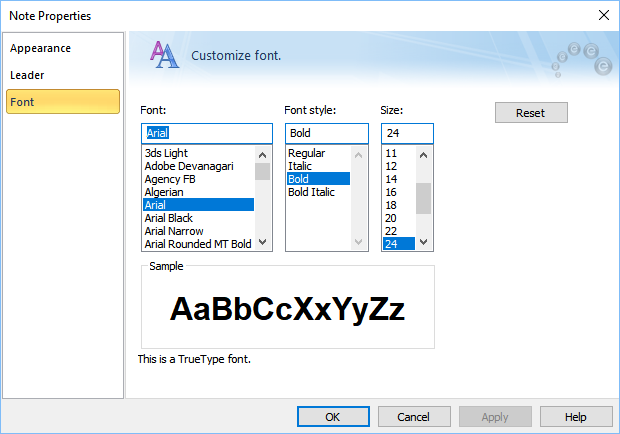
Figure 1: Font tab of Note Properties Dialog Box
Here you choose the Font, Style and Size of the text in the selected note. If no notes are selected, these are the default settings for any notes you create later.
