Before you can export and import Revit data to or from EasyPower, you must install the EasyPower Revit Integrator add-in to the Revit program. The steps to do this are described below.
Note: EasyPower 2024 is compatibile with Revit 2021 through 2024. An EasyPower Revit Integrator license is required to exchange data with Revit.
- Close Revit if it is open.
- Download the EasyPower Revit Integrator app from the Autodesk App Store.
- Double-click on the downloaded file to start the installation process.
- Start Revit and confirm that the EasyPower Revit Integrator add-in is now displayed on the Add-ins tab.
Note: Alternatively, you can install the Revit add-in as part of the EasyPower installation by selecting the Custom option on a new installation or the Modify option on an existing installation. See Performing a Custom Installation for more information.
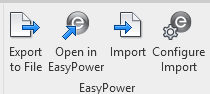
The first time you use the add-in, you will be asked to register with EasyPower. If you already have an existing account, you can use your existing credentials. Otherwise, submit the form to register.
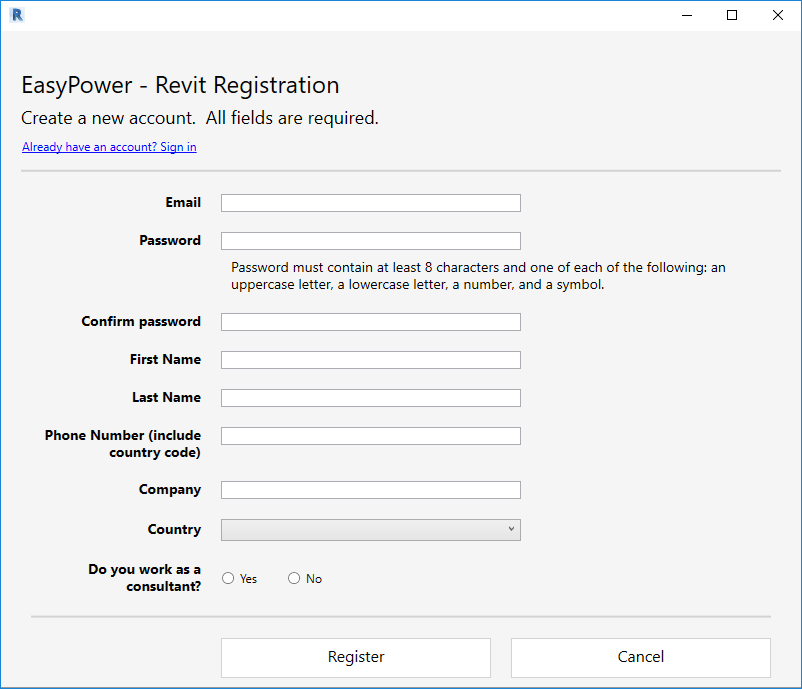
Note: If you later need to uninstall the add-in, you can do so from the Windows Control Panel.
