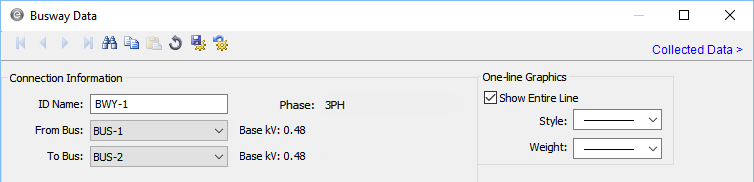
Figure 1: Connection Information
| Option | Description |
|---|---|
| ID Name |
Uniquely identifies the equipment item. The program automatically assigns a name, but you can change it, if needed. The name can be up to 30 characters long. Special characters such as &!%^\,? cannot be used in the name. For busways, the program automatically assigns the names BWY-1, BWY-2, BWY-3, and so on. |
|
From Bus |
The bus from which the equipment connects, which must already exist on the one-line. For your reference, the From Bus base kV is displayed next to the bus name. You must be careful that the From Bus has the same base kV as the To Bus. |
|
To Bus |
The bus to which the equipment connects, which must already exist on the one-line. For your reference, the To Bus base kV is displayed next to the bus name. You must be careful that the To Bus has the same base kV as the From Bus. |
|
Phase |
The phase type for this item:
|
|
Show Entire Line |
This box is selected by default and causes the entire line to be displayed. By clearing the check box, the line is only shown as a short section at each end with labels indicating the bus to which the other end is attached. |
|
Style |
The style of the line that appears on the one-line. This setting is specific to the selected item and overrides any default styles specified for the equipment. |
|
Weight |
The weight of the line that appears on the one-line. This setting is specific to the selected item and overrides any default weights specified for the equipment. |
|
(Information Icon) |
The blue information icon indicates that the item must be disconnected to change the value. See Information Icon for more information. |
