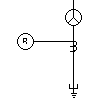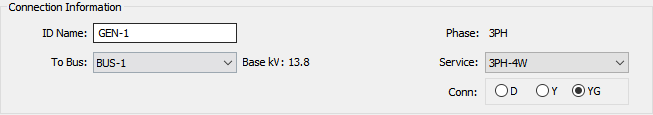
Figure 1: Connection Information
| Option | Description |
|---|---|
|
Uniquely identifies the equipment item. The program automatically assigns a name, but you can change it, if needed. The name can be up to 30 characters long. Special characters such as &!%^\,? cannot be used in the name. For generators, the program automatically assigns the names GEN-1, GEN-2, GEN-3, and so on. |
|
|
To Bus |
The bus to which the generator connects, which must already exist on the one-line. You must be careful that the To Bus has approximately the same base kV as the generator. For your reference, the To Bus base kV is displayed next to the bus name. The base kV displays the highest voltage between the current carrying conductors. For 3-phase or line-to-line connected single-phase equipment, the base kV is the line-to-line (LL) voltage. For line-to-neutral (LN) connected single-phase equipment, the base kV is the line-to-neutral voltage. |
|
Phase |
The phase type for this item:
|
|
Service |
The service for this item.
For single phase, you can change the service only when the item is disconnected from other equipment in the one-line. |
|
Conn |
This specifies the type of connection of the generator windings. This affects the symbol of the generator in the one-line. The options are: D: Delta connection Y: Wye connection YG: Wye connection with grounded neutral For wye-grounded connections, you can attach CTs or relays to the ground as shown in the figure below.
|
|
(Information Icon) |
The blue information icon indicates that the item must be disconnected to change the value. See Information Icon for more information. |
More Information
- Generator Data
- Database Dialog Box Toolbar
- Generator - Specifications Tab
- Generator - Power Flow Tab
- Generator - Impedance Tab
- Generator - TCC Tab
- Generator - Harmonics Tab
- Generator - Stability 1 Tab
- Generator - Stability 2 Tab
- Generator - Reliability Tab
- Generator - Location Tab
- Generator - Comments Tab
- Generator - Hyperlinks Tab
- Generator - Collected Data Tab
- Generator - Media Gallery Tab