Zoom and Pan
 Zoom Out Full restores to the original zoom size, with the time axis visible from 0.01 seconds to 1000 seconds.
Zoom Out Full restores to the original zoom size, with the time axis visible from 0.01 seconds to 1000 seconds.
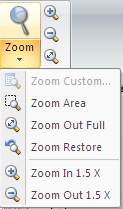
Figure 1: Zoom Buttons in the TCC Tab
You can also control zoom from the slider bar and the zoom buttons on the right side of the status bar as shown in the picture below.

Figure 2: Zoom Control Slider
You can pan the TCC by pressing down the mouse wheel and moving the mouse. Panning moves the view within the TCC in the direction you move the mouse. The pointer changes to a  symbol to indicate the window is being panned.
symbol to indicate the window is being panned.
