The arc flash hazard report is an interactive spreadsheet. Notice there are cells with blue text under the columns Electrode Gap, Bolted Fault (kA) and Arc Time (sec). You can change these numbers to see the effect on the incident energies and arc flash boundaries. The results on the spreadsheet will change automatically. This feature enables you to test for different possible scenarios so that the most conservative estimates can be obtained.
Incident energy is reported for every working distance specified in Short Circuit Options. You can specify up to five different working distances. This is particularly suitable when hot sticks are used to operate devices from some distance. When you first open the Arc Flash Hazard Report window, only the first working distance appears in the spreadsheet.
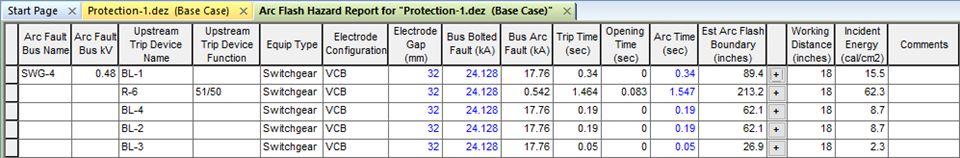
Figure 1: Arc Flash Hazard Report Spreadsheet for Detailed Option
