There is a link in the program to make it easier for you to contact EasyPower technical support and to provide us with important system information to help resolve issues.

Figure 1: Support Link
When you click the link, you are given support options along with a recap of your important system and program information.
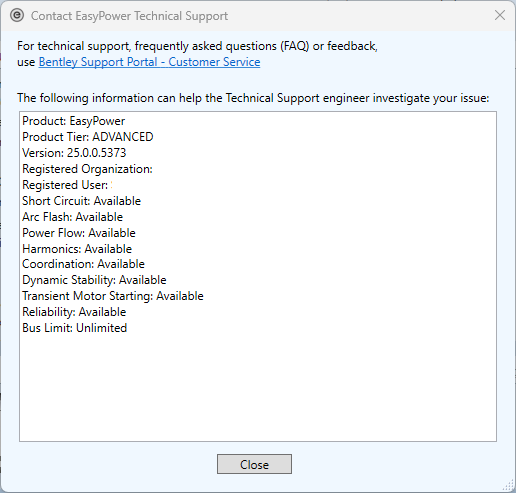
Figure 2: Contact EasyPower Technical Support Dialog Box
If you click the Bentley Support Portal - Customer Service link, you are taken to Bentley's support page where you can chose from a variety of support options.
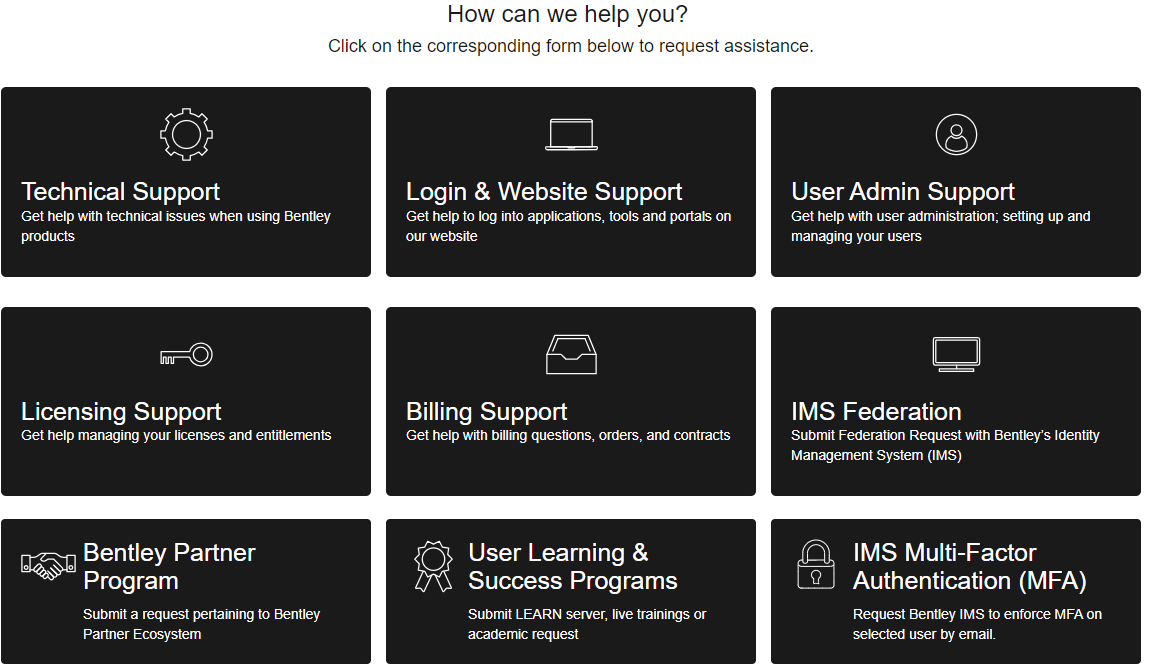
Figure 3: Bentley Support Page Options
