Double-click on the transformer and fill out the dialog box. Do not change the To Bus or From Bus fields, because that would change the one-line connections.
Click the Impedance tab and type 6 in the Z% field. Ensure that the Auto-calculate checkbox is selected to calculate the X/R ratio. Click OK.
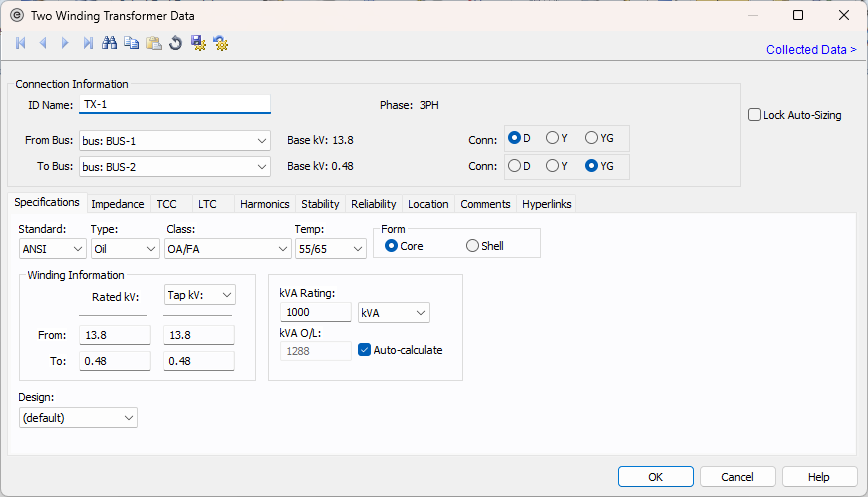
Figure 1: Entering Transformer Data - Specifications Tab
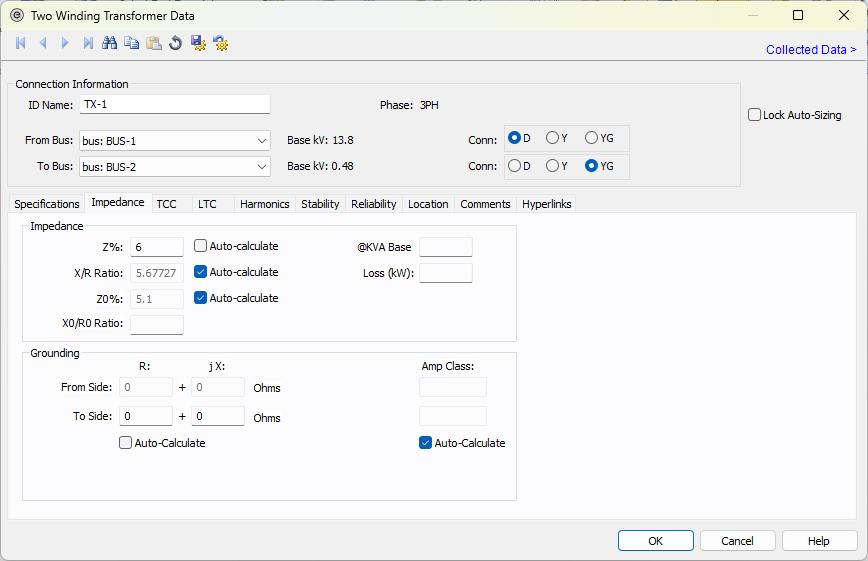
Figure 2: Entering Transformer Data - Impedance Tab
