The text visibility settings can be changed for equipment items. On the one-line, select the equipment items you want changed, lick the arrow under the  Text button, and then click Set Selected Text Visibility to display the Change Text Visibility dialog box.
Text button, and then click Set Selected Text Visibility to display the Change Text Visibility dialog box.
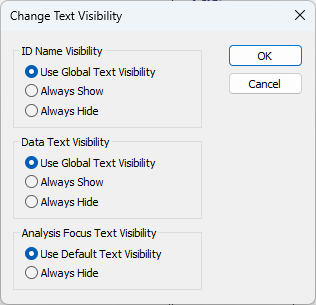
Figure 1: Change Text Visibility Dialog Box
The Set Global Text Visibility options refer to the settings made in Tools > Options > Text Visibility.
Note: Changing the item text visibility settings overrides the global settings for the selected equipment items.
Tip: You can also select equipment items and then right-click on a blank area of the one-line and click Change Text Visibility to change the text visibility for the selected equipment items.
