The Drawing Properties dialog box enables you to customize the drawings. Each drawing can have its own custom properties.
To open this dialog box, use the EasyControl toolbox to create a drawing, and then with the drawing selected, click Drawing Properties.
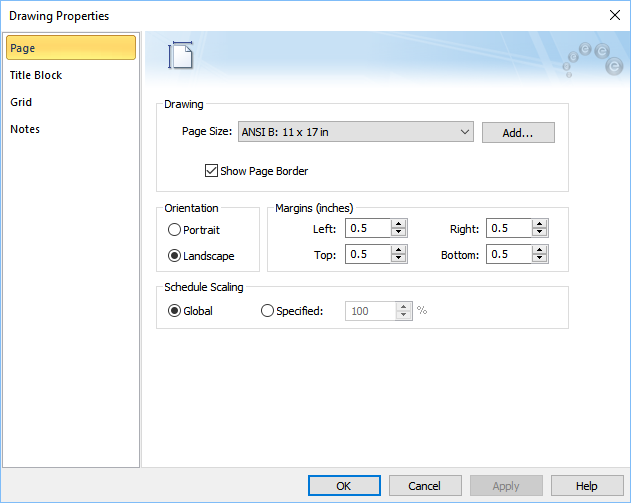
Figure 1: Drawing Properties Page Options
