To print schedules, right-click on the bus, MCC or panel, and click Schedules > Print Schedules. Select the items for which you want to print the schedules, and then click OK.
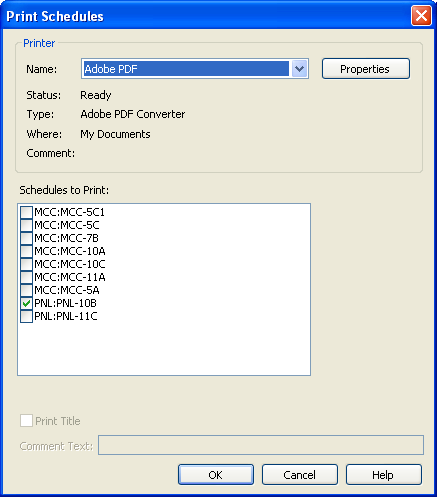
Figure 1: Print Schedules Dialog Box
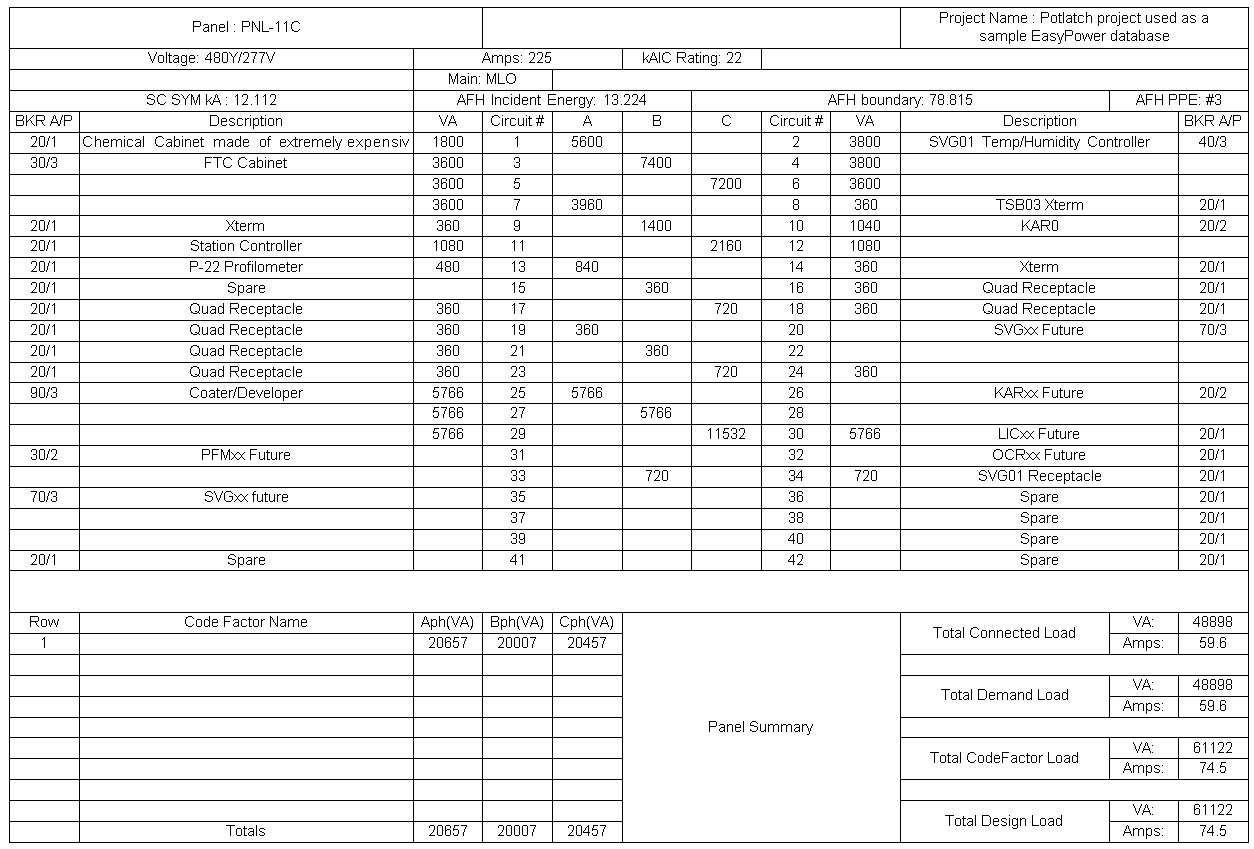
Figure 2: Printout of a Panel Schedule
