To view the hyperlink report:
- Open the Database Browser.
- Click Hyperlink Report.
- A spreadsheet is displayed where you can view and edit hyperlinks.
![]()
![]()
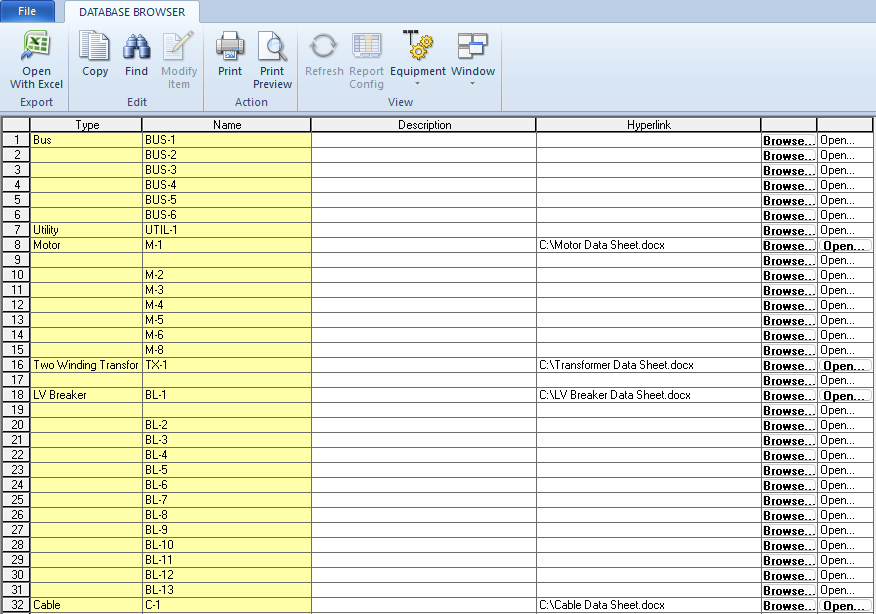
Figure 1: Hyperlink Report
You can change the path name of the hyperlink globally by clicking Find. This displays the Find Hyperlink dialog box. You can replace the text in the path name to change the path of the hyperlink.
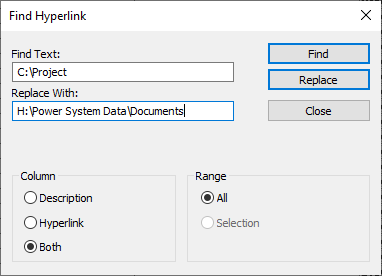
Figure 2: Find Hyperlink Dialog Box
