You can store arc flash results in the database for all bus types.This is available in both the Database Edit and Short Circuit focuses.
To store the results, do the following:
- Select the buses for which you want to store the arc flash results. If no buses are selected, then the program stores results for all the applicable buses.
- Click the small arrow next to Short Circuit to display the additional short circuit options, and then click Store Arc Flash Results.
- The arc flash results are stored in the database. The results appear:
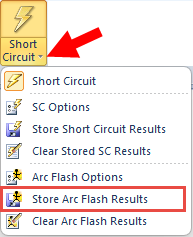
- in the Bus Data dialog on the Switchgear/Panelboard/Switchboard tab.
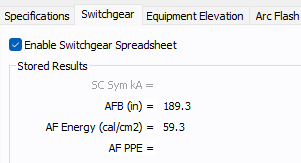
- In the Database Browser or Database Report by using existing or custom report configurations.
- You can also display the stored arc flash results in the one-line using the one-line data text block templates.
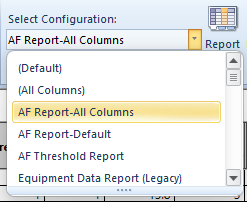
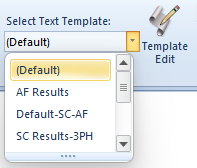
- The results can also be included in schedules for switchgear, switchboards, panelboards, panels, and MCCs
Note: If fault filters are selected or single-phase buses are included in the Short Circuit Options - Control tab, the options are applied during the storing process. See Control Tab for more information.
