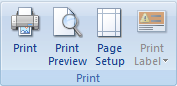
Figure 1: Scenario Comparison Report Print Menu - Arc Flash
- To print the report to a printer, click Print. You can select options such as your printer, the page range, and the number of copies prior to printing.
- To see a print preview of the report, click Print Preview. You can print the report or adjust the page layout from within the preview.
- To set up the page layout, click Page Setup. You can set up options such as page size and orientation here.
You can also print arc flash labels from the spreadsheet information. See Printing Arc Flash Labels for more information.
More Information
- Scenario Manager
- Scenario Comparison Reports
- Scenario Comparison Report Settings
- Arc Flash Hazard Report Column Headings
- Scenario Comparison Report Options
- Equipment Groups
- Scenario Groups
- Printing Arc Flash Labels
- Working with the Arc Flash Scenario Comparison Report
- Error Reports for the Scenario Comparison Report
