You can copy the mappings from existing Revit families to quickly create mappings. To do this, first select the item for which you want to copy mappings, then click Copy mappings from. You can then select the mapping you want to copy.
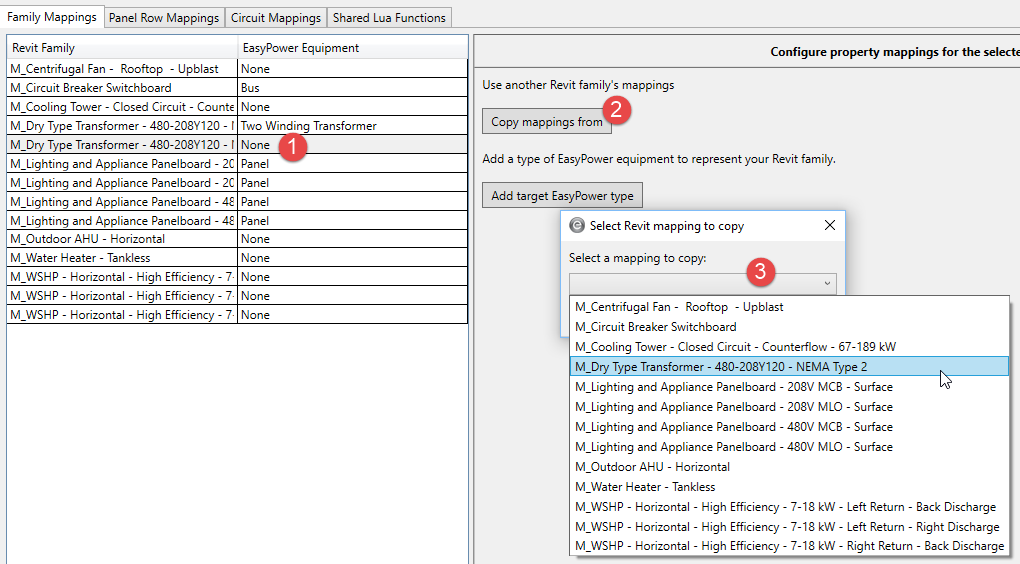
Figure 1: Copy Mappings
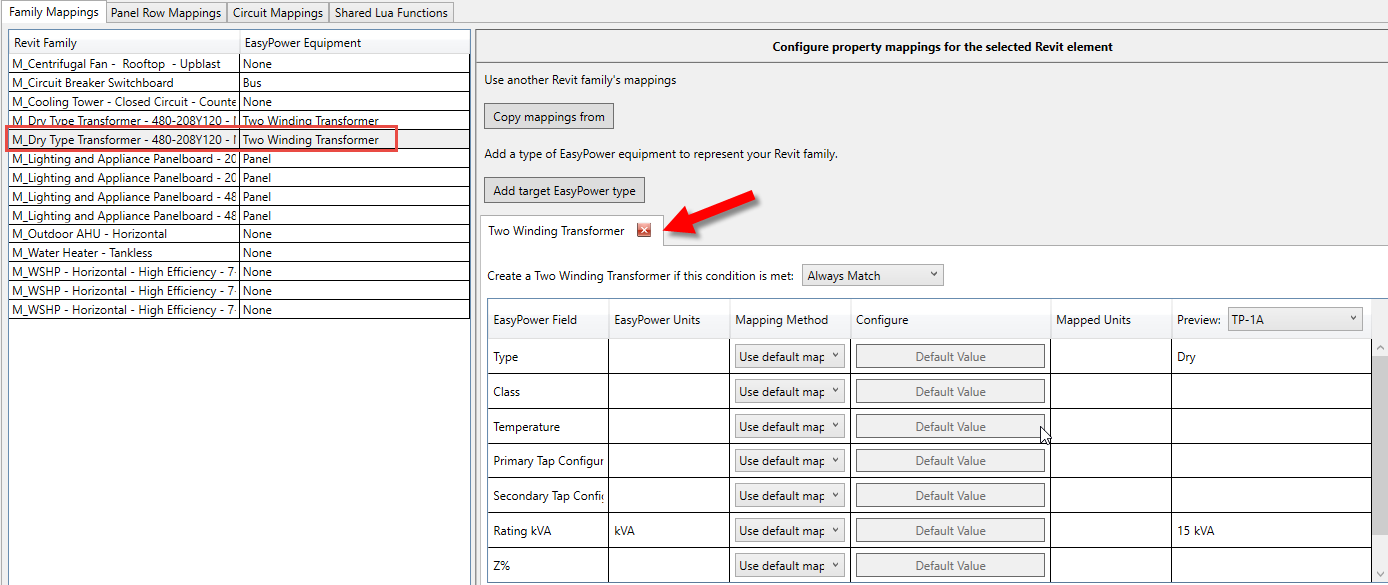
Figure 2: Copy Mappings Result
