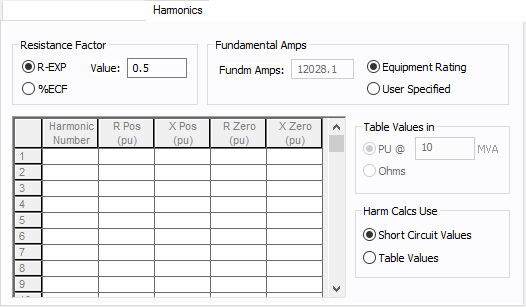
Figure 1: Harmonics Tab of Utility Data Dialog Box
Resistance Factor
EasyPower offers two methods for calculating RH:
- Resistance varying with a power of the harmonic (R-EXP):
- Resistance varying with a percent eddy current factor (%ECF):
RH = RFund * H R-EXP
RH = RFund * (1+ECF*H2)/(1+ECF)
EasyPower defaults all skin effect correction to R-EXP and a value of 0.5.
| R-EXP | %ECF | |
|---|---|---|
|
Transformer |
0.5-1.0 |
1.0-3.0 |
|
Utility |
0.0-0.8 |
- |
|
Generator |
0.3-0.6 |
- |
|
Line/Cable |
0.5 |
- |
|
Reactor |
0.5-1.0 |
0.8-3.0 |
|
Motor |
0.2-0.4 |
- |
Fundamental Amps
Use to set the fundamental amps. The options are as follows:
- Equipment Rating sets Fundm Amps to the equipment rating of the item described in the Specifications tab.
- User Specified activates the Fundm Amps field, enabling you to specify a value.
To use fundamental current calculated by power flow, select Calculated from Power Flow in the Summation Fundamental Voltage area of the Harmonics Options > Control dialog box.
Table Values and Harmonics Calculation Use
| Option | Description |
|---|---|
|
Table Values in |
When the frequency response of the utility is specified in the table (spreadsheet), the impedance can be in per-unit of a specified MVA or in Ohms. |
|
Harm Calcs Use |
The utility response to harmonics can be based on the impedance calculated from short circuit values in the Specifications tab or based on the table. |
|
Harmonic Table |
If Tables Values is selected for Harm Calcs Use, then this table is available. For each harmonic number you can enter the impedances: R Pos, X Pos, R Zero and X Zero. For each harmonic number entered in the spreadsheet the row must be complete with data. The harmonic may be integer or non-integer. |
