When you select the Harmonics focus, EasyPower displays the harmonics options. The graphic below shows the names for the options.
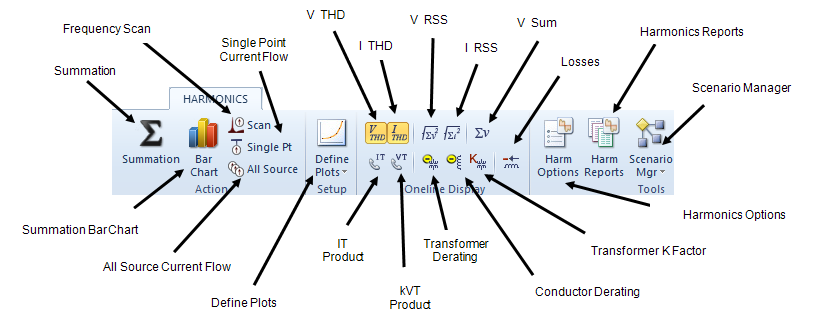
Figure 1: Harmonics Tab
Harmonics Status Bar
The status bar describes additional information about the settings.
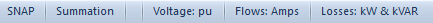
Figure 2: Harmonics Status Bar
The Harmonics Status Bar indicates the following settings:
| Option | Description |
|---|---|
|
Grid Snap Status |
Shows SNAP if grid snapping is on. See The Snap Grid for more information. |
|
Action |
The selected action (for example, Summation or Current Flow). |
|
Voltage Unit |
Either kV or per-unit, as set in Harmonic Options > One-line Output. |
|
Current Unit |
Either Amps or per-unit, as set in Harmonic Options > One-line Output. |
|
Losses Unit |
Either kVA or MVA, as set in Harmonic Options > One-line Output. |
