Syncing TCC One-line Colors to TCC Curve Colors
You can synchronize the TCC one-line colors with the TCC curve colors by selecting the option in
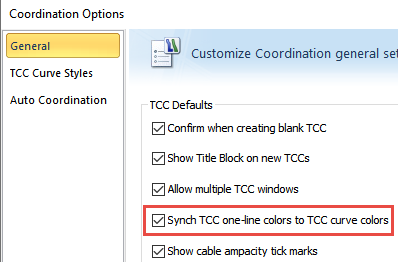
Figure 1: Sync TCC One-line Colors to TCC Curve Colors Option in Coordination Options
When this option is selected, the protective device symbols on the one-line window have the same color as the corresponding curves in the TCC window.
The color of the device symbol is based on the conditions below. Refer to the Appearance tab of the device's Temporary Data dialog box. The default for the curve appearance can be set in Coordination Options on the TCC Curve Styles tab.
-
When Fill Pattern is other than None, the Pattern Color is used.
-
When Fill Pattern is None and the Fill Color is not Transparent, then the Fill Color is used.
-
When Fill Pattern is None and the Fill Color is Transparent, then the Border Color is used.
-
For relays, the Border Color is used.
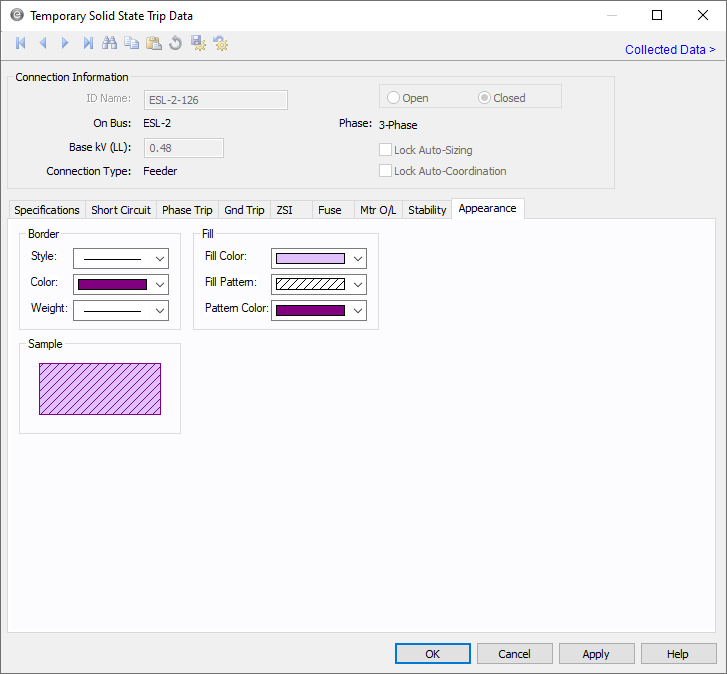
Figure 2: Device Temporary Data Dialog Box - Appearance Tab
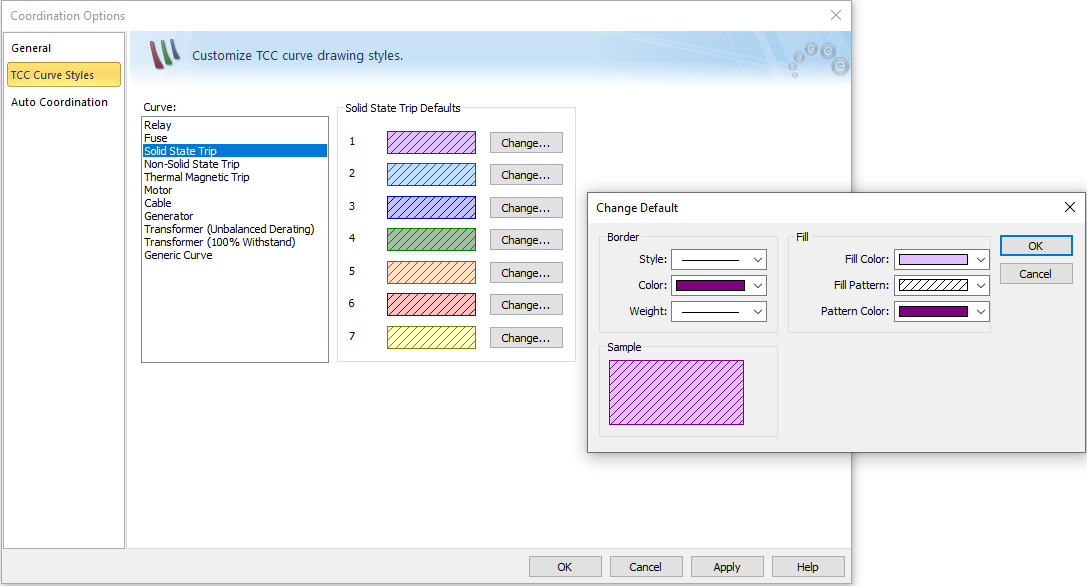
Figure 3: Change Default Colors for TCC Curve Styles
