These options control how EasyPower performs the dynamic stability analysis functions.
To set dynamic stability options, from the Dynamic Stability focus, click Stability.
Tip: You can also access the options from within the Database Edit focus by clicking the arrow below Stability on the Home menu and then clicking DS Options.
Note: If you have purchased only the Transient Motor Starting module and not the Dynamic Stability module, your menus and options will reflect the names "Transient Motor Starting" or "TMS" instead of Dynamic Stability.
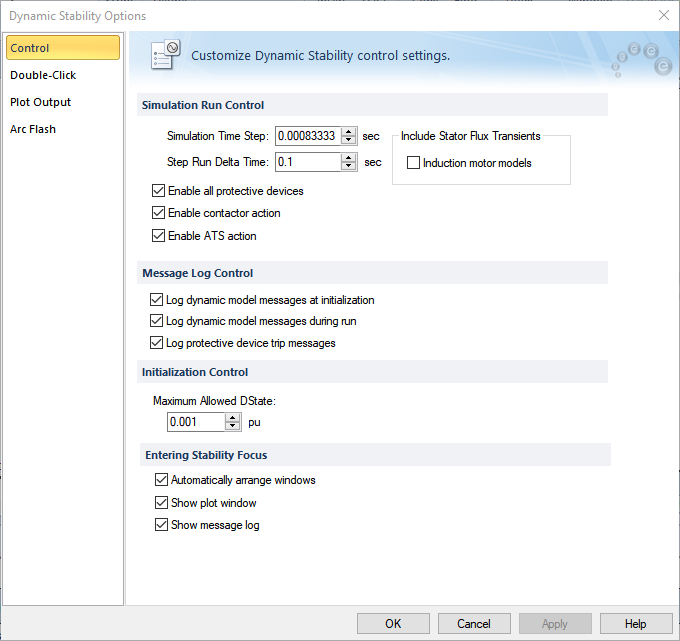
Figure 1: Dynamic Stability Options
