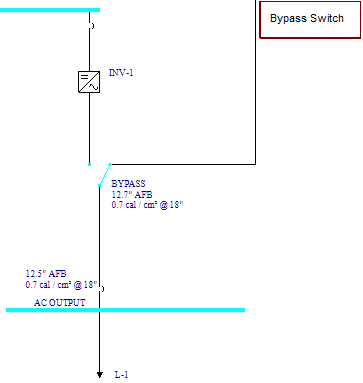In this example, we have created a DC link inverter with a battery bank, also known as a UPS.
To view the sample and perform each analysis, open the example file DC Link Inverter with Battery Bank.dez located in your Samples directory.
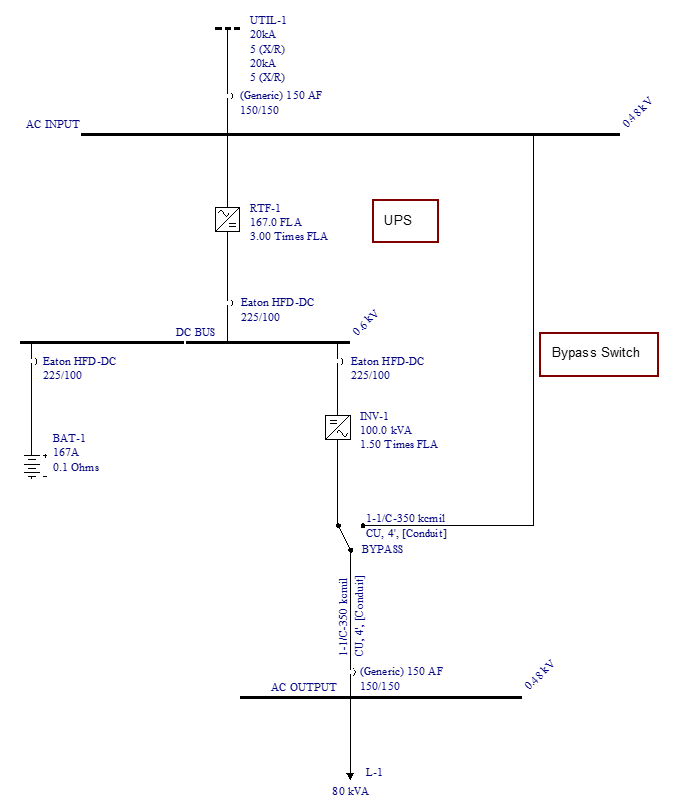
Figure 1: Sample DC Link Inverter with Battery Bank (UPS)
Perform the following tasks:
- Select
 Short Circuit to open the short circuit focus.
Short Circuit to open the short circuit focus. - Click
 Momentary.
Momentary. - Double-click on the DC BUS to perform fault calculations on this bus. Note the fault current contributions from the rectifier and the battery.
- While still in the short circuit focus, click
 Fault Bus(es) to fault all the buses.
Fault Bus(es) to fault all the buses. - Click
 SC Options, and then select the Arc Flash Hazard tab. Note the options circled below.
SC Options, and then select the Arc Flash Hazard tab. Note the options circled below. - Close the Short Circuit Options dialog box, and then click
 Arc Flash to view the arc flash hazard analysis results.
Arc Flash to view the arc flash hazard analysis results. - Press F8 to arrange the windows for arc flash.
- In the one-line, double-click the Bypass ATS symbol. The connection switches over to the bypass mode. This is typical during a short circuit. The arc flash hazard results change at the AC OUTPUT bus.
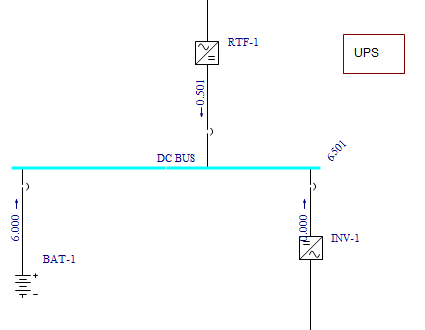
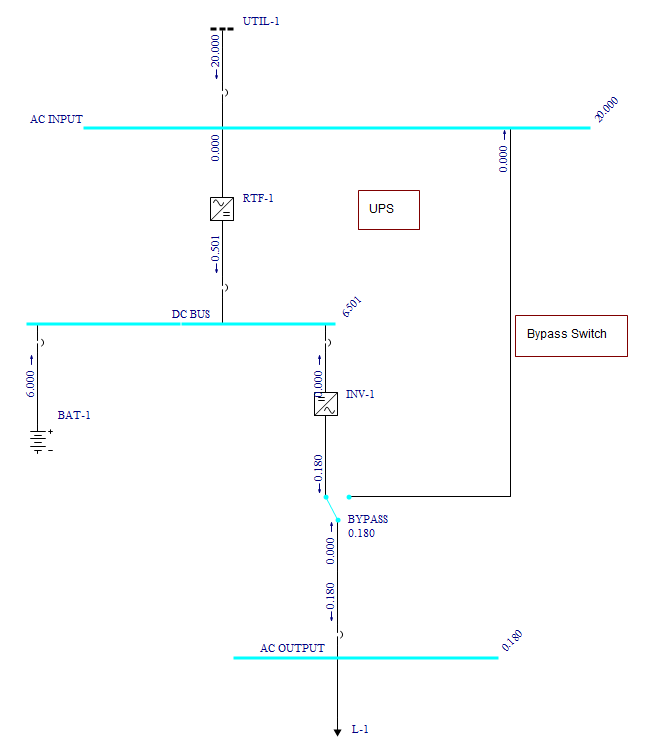
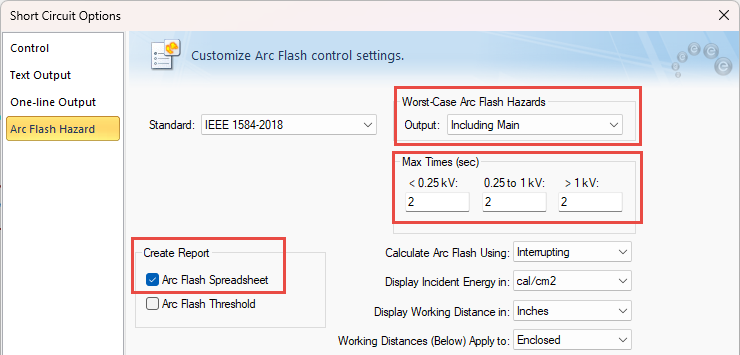
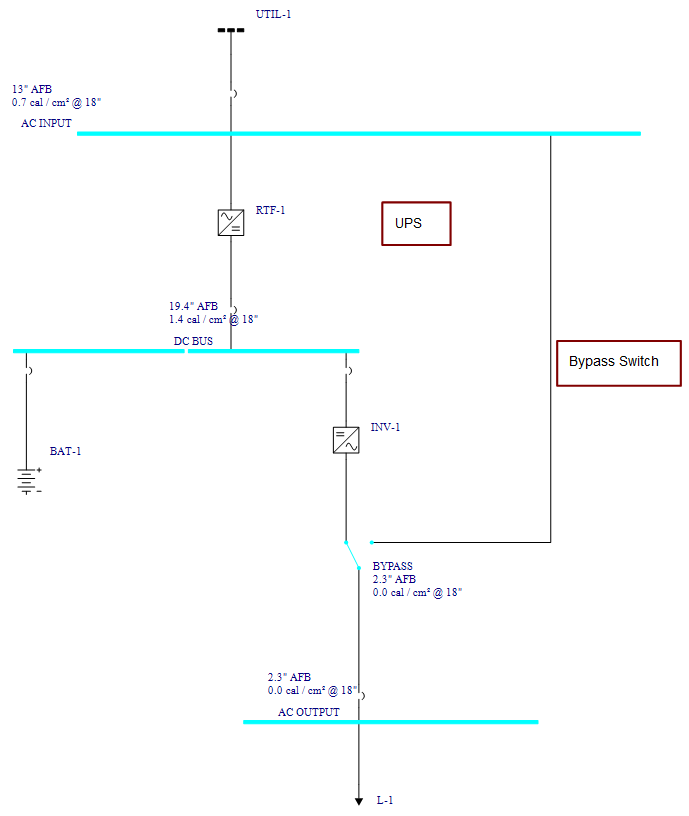
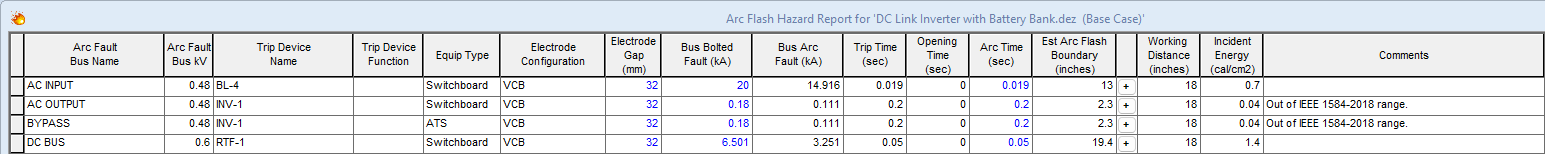
Figure 2: Arc Flash Hazard Report for DC Link Inverter Example