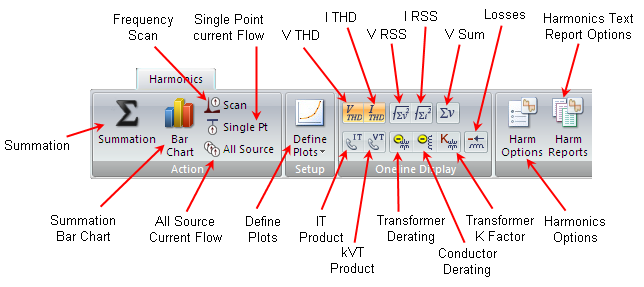
Figure 1: Harmonics Ribbon
When you select the Harmonics focus while using the ribbon style, the ribbon changes to display the harmonics options. The graphic below shows the names for the options.
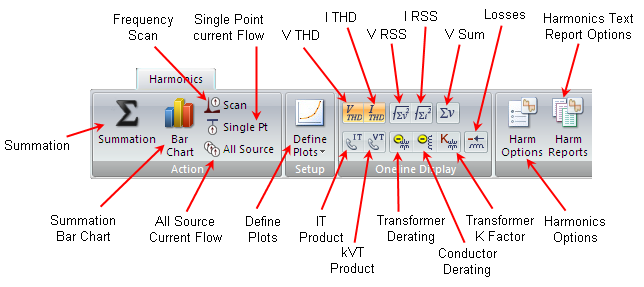
Figure 1: Harmonics Ribbon
The status bar describes additional information about the settings.
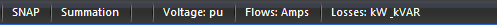
Figure 2: Harmonics Status Bar
The Harmonics Status Bar indicates the following settings:
Grid Snap Status: Shows SNAP if grid snapping is on. See The Snap Grid for more information.
Voltage Unit: Either kV or per-unit, as set in Harmonic Options > One-line Output.
Current Unit: Either Amps or per-unit, as set in Harmonic Options > One-line Output.
Losses Unit: Either kVA or MVA, as set in Harmonic Options > One-line Output.
| Harmonics with Spectrum™ | |
| Harmonics Options | |
| Tutorial - Harmonics Analysis |

|