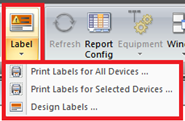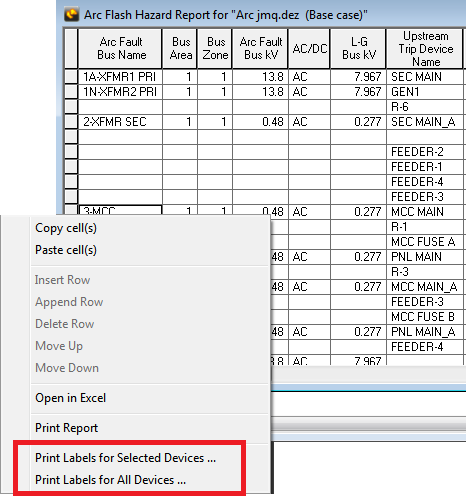Printing Arc Flash Labels
From the Arc Flash Hazard report, you can preview and print the labels from two different paths.
- Using the Label toolbar button:
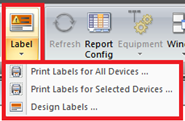
Figure 1: Label Toolbar Options
- Clicking Label displays the label preview window with all of the devices in the arc flash hazard report.
- Clicking the arrow below Label provides different options of what to print, including printing only the selected labels.
- Using the Arc Flash Hazard Report right-click context menu:
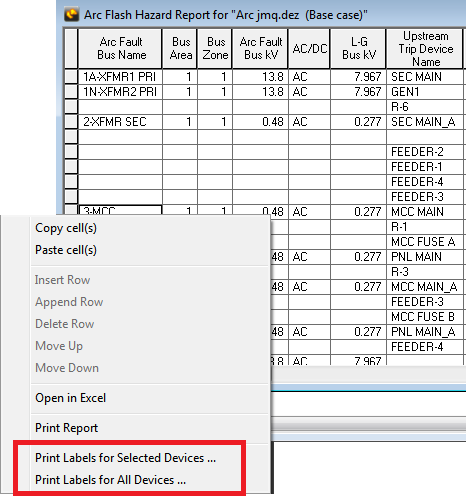
Figure 2: Right-Click Context Menu on the Arc Flash Hazard Report
To display the context menu, right-click on the hazard report. From the context menu, you can select to print labels for all devices or only for the selected device.
After selecting to print labels, the Label Print Preview window is displayed. From this window you can select which label template you want to use when printing your labels, and select a page layout that matches your label stock. Each label template is slightly different and includes fields from the Arc Flash Hazard Report.

Figure 3: Printing Labels Window
Click Print to select the printer and send your label run to the printer.
More Information