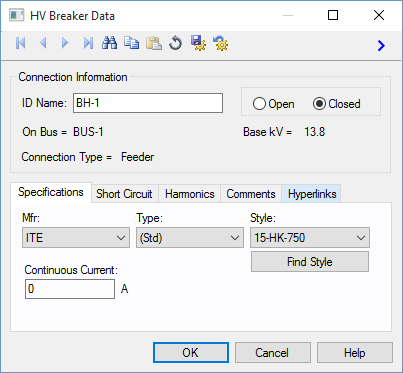
Figure 1: HV (High Voltage) Breaker Data Dialog Box
This dialog box includes the following areas and tabs:
See Common Tabs for information on the Location, Comments, Hyperlinks, Media Gallery, or Collected Data tabs.
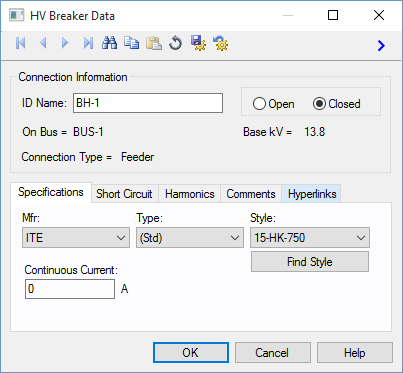
Figure 1: HV (High Voltage) Breaker Data Dialog Box
| Option | Description |
|---|---|
| Mfr |
Provides a list of manufacturers available in the device library. If the desired manufacturer is not listed in the device library, you can add it to the library. If the desired manufacturer is missing from the list, choose Other. |
| Type | Equipment types available from the selected manufacturer. If the desired type is not listed, you can add it to the library. |
| Style | High voltage breaker styles which correspond to the yellow column on the device library page for the manufacturer and type chosen. |
| Find Style |
Click to search for a specific style of breaker. You can do a partial character search or perform an exact match search.
|
| Continuous Current | The continuous current of the high voltage breaker. This value is for reference only and does not affect analysis. |
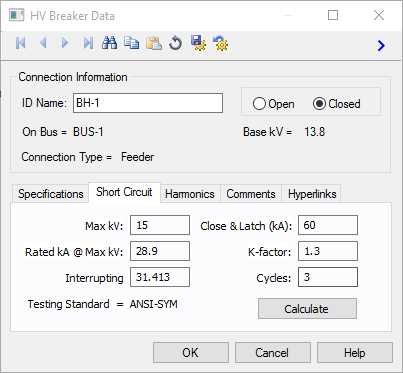
Figure 2: Short Circuit Tab
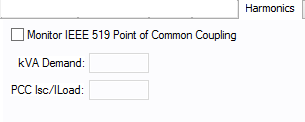
Figure 3: Harmonics Tab
See Common Tabs for information on the Location, Comments, Hyperlinks, Media Gallery, or Collected Data tabs.
| Database Technical Reference | Common Tabs |
| Media Gallery |

|