Using Help
The Help system is a powerful resource to help you use the EasyPower program. It includes contents, index, and glossary features along with an easy-to-use search function.
To open Help, click  Help or press F1 in the program window.
Help or press F1 in the program window.
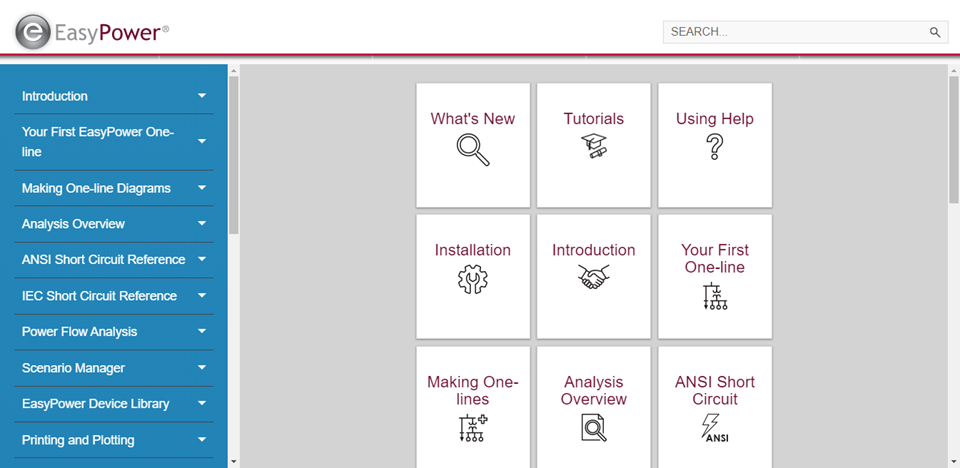
Figure 1: Help
Searching Help
Use the search feature to find specific words or phrases in the Help.
- To search on a phrase, include quotation marks around the phrase: for example, type short circuit in the Search box to find everywhere that the specific phrase short circuit is used in Help. The phrase is highlighted within each topic.
- To search on words, do not include quotation marks around them: for example, type short circuit in the Search box to find everywhere that the words short or circuit are used in Help. The words are highlighted within each topic.
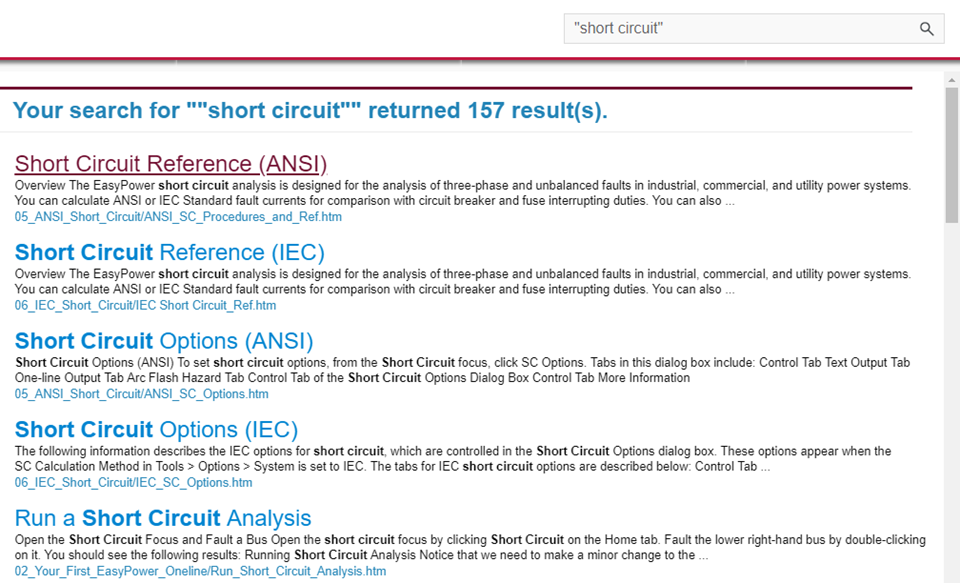
Figure 2: Search Help Results
Advanced Search
You can use additional search terms to achieve better search results, as described below.
- AND: Use AND between two or more search words to display topics that contain all of the words you've specified. The word AND does not have to be capitalized. For example, if you search fish AND ride AND bicycle, the search results display topics that include all three words fish, ride, and bicycle.
- OR: Use OR between two or more search words to display topics that contain any of the words you've specified. The word OR does not have to be capitalized. For example, if you search fish OR ride OR bicycle, the search results display topics that include any of the words fish, ride, or bicycle.
- NOT: Use NOT before a search word to display only topics that do not contain the word you've specified. The word NOT does not have to be capitalized. For example, if you search NOT bicycle, the search results do not display any topics where the word bicycle is included.
Tip: You can use the plus symbol + or ampersand symbol & in place of the word AND.
Tip: You can use the pipe symbol | in place of the word OR.
You can also use NOT to find topics that contain one search word but not another. For example, if you search fish NOT bicycle, the search results display all topics that contain the word fish that do not also contain the word bicycle.
Tip: You can use the carat symbol ^ in place of the word NOT.
Combining Search Operators
Use parentheses to combine different search operators. For example, to search for topics that contain the word fish and either of the words ride or bicycle, type fish and (ride or bicycle) in the Search box. The search displays the topics that contain the words fish and ride or that contain the words fish and bicycle.
Searching Within a Topic
To search for words within a topic, press CTRL+F to open a Find window.
Translated Versions of Help and Documentation
The Help and other documentation available in EasyPower may be translated based on the locale selected for your computer and the installation options you selected.
You can always view an English version of Help online at help.easypower.com.
More Information
| Documentation Conventions | |
| Introduction |

|