Docking and Undocking Windows
Windows such as the Equipment Palette and the Media Gallery are docked into place by default. You can undock the placement so that the window "floats" over the session window. You can also dock it into a different position.
Undocking the Window
With the window docked, left-click and hold the pointer at the top of the window, and then drag the window to the position where you want it.
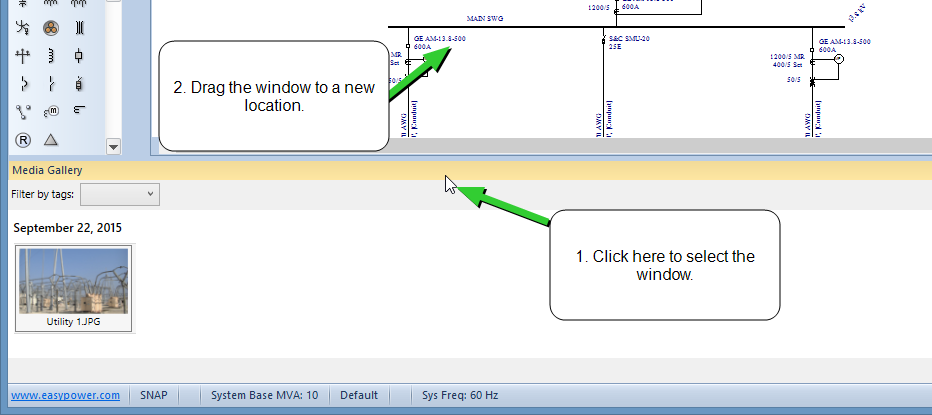
Docking the Window
When the window is undocked, left-click and select the top of the gallery window, and then drag the window until the docking control appears.
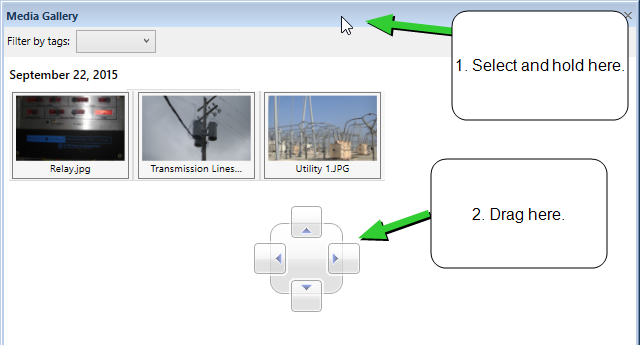
Drag the window to one of the squares with the arrow, and then release the pointer. For example, to dock the window on the right, drag the window to the square on the right side of the docking control.
More Information
| Equipment Palette | Media Gallery |

|