Font Format
The font type, size, weight (bold or regular) and alignment can be formatted as styles. These definitions are done in an XML file named ScheduleStyles.style. All of the schedule templates use the styles defined in this file. The Style ID needs to be called in the schedule templates for panels, panelboards and switchgears.
Example of Style Table:
<Styles>
<Style ID="default" FontName= "Arial" FontSize = "10" FontWeight="400" hAlign="Center"/>
<Style ID="th" FontName = "Arial" FontSize = "10" FontWeight="700" hAlign="Right" />
<Style ID="thl" FontName = "Arial" FontSize = "10" FontWeight="400" hAlign="Left" />
<Style ID="td" FontName = "Arial" FontSize = "10" FontWeight="400" hAlign="Center" />
<Style ID="tdr" FontName = "Arial" FontSize = "10" FontWeight="400" hAlign="Right" />
<Style ID="tdl" FontName = "Arial" FontSize = "10" FontWeight="400" hAlign="Left" />
<Style ID="thb" FontName = "Arial" FontSize = "10" FontWeight="700" hAlign="Center" />
<Style ID="BigTitle" FontName = "Arial" FontSize = "16" FontWeight="700" hAlign="Left" />
</Styles>
Example of use of style in templates:
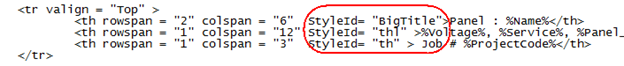
More Information
| Making One-line Diagrams | Schedules |
| Schedule Templates | Abbreviations in Schedule Load Types |
| Schedule Variables | File-Specific Templates |

|