Grouping One-line Items
Items in the one-line can be grouped to form a single graphical object. After items are grouped you can select them with a single click to move, copy, and paste them all at once. To group items, first select the items. Right-click and click Grouping > Group.
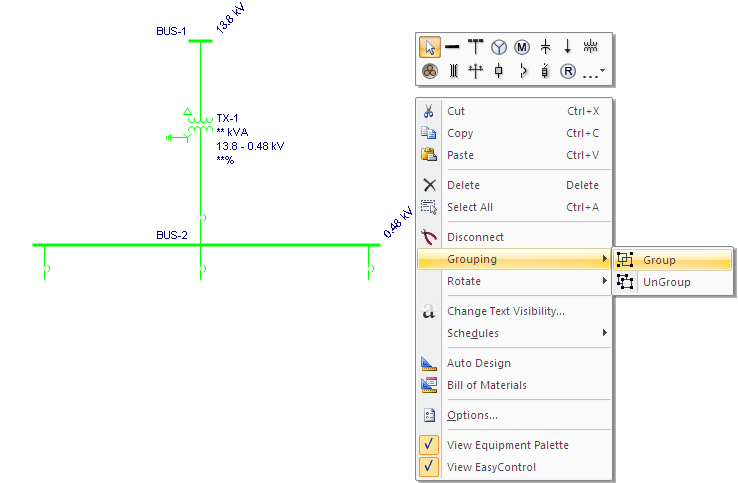
Figure 1: Grouping One-line Items
If you decide later you no longer want the items grouped, select the group, right-click, and click Grouping > UnGroup.
More Information
| Making One-line Diagrams | |
| Moving and Copying Groups of Items | |
| Selecting Items |

|